The Apple, Android- Complete Tech community on Google+ has grown into one of the largest technology related Google+ community with over 2 million members. Here is the Moderator help pages, notes and tips.
Moderating The Community
As a moderator you have a special permissions that are not available to normal users. The list of our moderators. For all moderators, please check this page regularly for new updates or inclusion/modification of any new rules.
I know it’s hard to moderate/control 2 million peoples. Spammers want to catch every attention of popular G+ communities and as such we see a lot of SPAM/useless post. Kudos to all of our moderators for doing this job and keeping the community a safe place for tech related stuff.
Moderators Primary Task
- Delete the PORN content as soon as you see it. If you find such posts, we have strict guidelines, just use ‘Remove, Report and ban‘. <see image below>
- While moderating a post, please also check for the right category. In doing so, please notify the user that he has posted it in the wrong category.
- All the non-technology related news are subjected for deletion.
- Whenever you moderate the community or approve posts, then please add a postall the time whenever you moderate the community. Like says – I approved 30 members just now, I moderate 20 SPAM posts just now. This will help us understand who is most active in moderation and also filter out the moderators who are just holding their position.
- While moderatership remains volunteer, moderator position is non permanent. You should justify your role by moderating, participating in this Community.
- If any moderator thinks that he/she can’t spare time in moderating the community, then please be wise to make a move and create room for others.
- And we are always in search of right people for moderators. If you know anyone or if you want to apply, contact me or Karshim Kanwar.
Always use new Google+ for moderation.
Moderator Controls
As a moderator with each post you will see following moderating options [on desktop and Google+ Android App] –
- Remove Post – To remove the post
- Remove, Report and Ban – To Remove the post, report it to Google and Ban the member
- Ban Member – Directly Ban the member
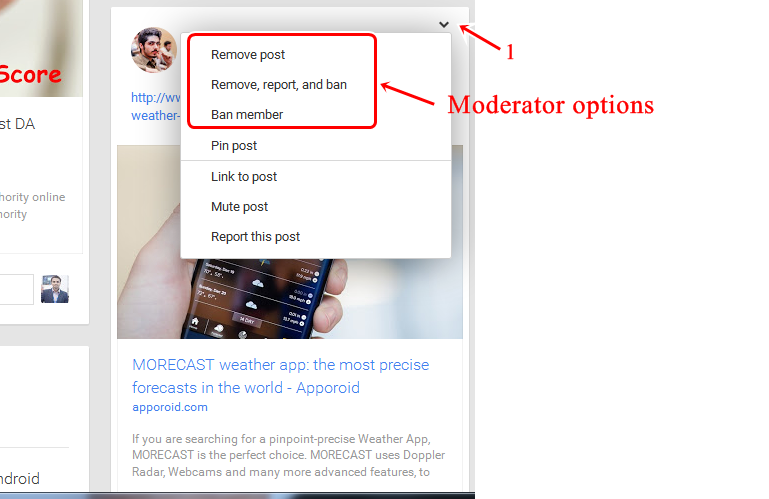
Yet another example –
Few Questions & Answers
Q1 : What to do with Porn post?
Answer : You just have to hit ‘Remove, Report and Ban‘. 😈
Q2 : What to do with non-porn content but they are not related to technology?
Answer : Select the post and you need to hit ‘Remove Post‘ option.
Q3 : I see multiple post [different URL] pointing to same news information. What to do?
Answer : Since the source URL is different and writer is different, we are open to all public opinions, so publish it but don’t allow duplicate news from same source or URL.
Q4 : Tech related post but in different language [other than English].
Answer : If it can be translated using the ‘Translate‘ in Google Chrome, then allow those post.
Happy Moderating! 😆
