In the following guide checkout how to disable WhatsApp Two-Step verification on your Android mobile.
WhatsApp recently added 2-step authentication in order to add an extra security layer. However, this WhatsApp two-step verification is in beta stage and the official roll-out is yet to happen. With those new settings, you will have to enter the 6 digit passcode every time for accessing. This is to keep the intruders at bay. So for some people, this security feature might be disturbing. They can disable this option and there is an official method to do it.
Disable WhatsApp Two-Step Verification
Finally, if you have taken the decision of disabling the extra layer of protection on your WhatsApp, let me guide you through. But before doing that let me tell you that without this, you are leaving your WhatsApp open to all people access. It could be possible via WhatsApp Web as well[sometimes you might forget to logout when connected to WhatsApp Web on public computers in your office or maybe in your school/college].
Follow the process mentioned below to disable two-step authentication on your WhatsApp mobile number –
- Open WhatsApp and head to Settings by tapping on Three-dots at the top.
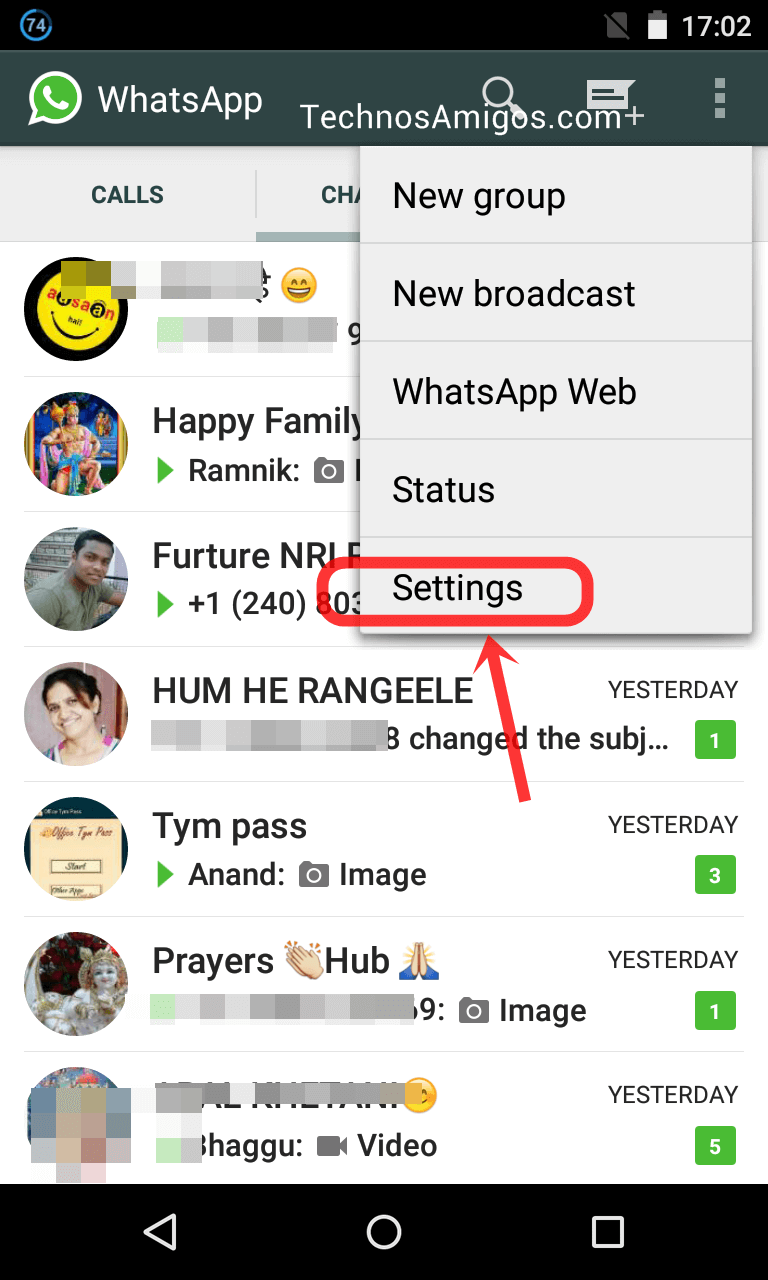
- Now tap on Account.
- Tap on Two-step verification.
- Now click on Disable and a pop-up will come up as confirmation. Tap on Disable.
- That’s it.
So, the WhatsApp 2-Step authentication is now disabled.
Alternate Method
Alternate method is bit complicated. To remove WhatsApp TFA you will have to roll-back to older version of WhatsApp. Download older version of WhatsApp APK and install it on your device.
This method isn’t recommended because once the WhatsApp is updated, this feature will be again in the app by default.
This post was last modified on June 22, 2022 5:27 PM
