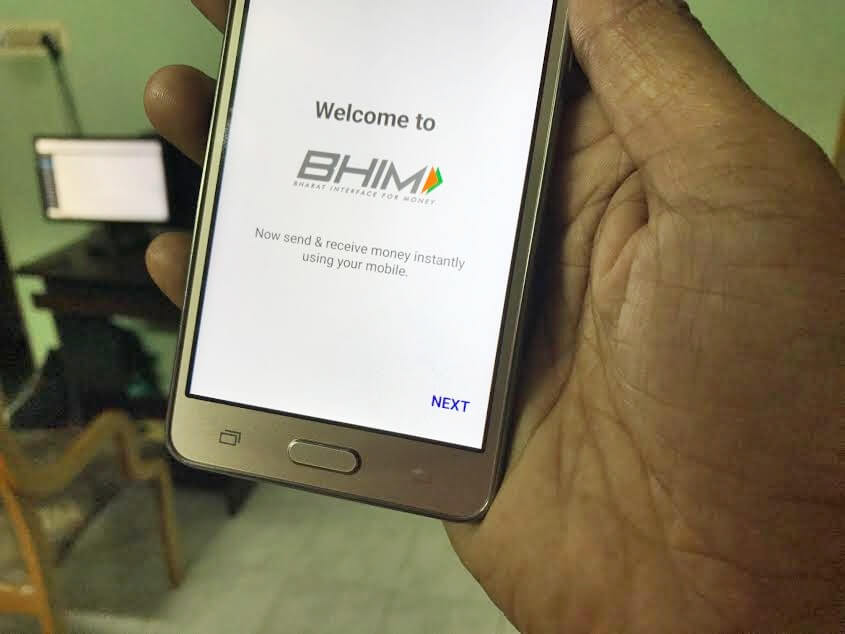After Currency Demonetization, Prime Minister of India, Shri Narendra Modi has introduced BHIM App for Android. Its also available for iPhone for download via App Store. In this guide checkout how to download BHIM Android app on your existing phone and also checkout how to send/receive money via BHIM app for free.
BHIM App for Android
After demonetization, people found very hard to exchange cash. This is where digital payments comes into picture. With demonetization, various online wallet providers like PayTM, Oxigen wallet became famous. It’s time to go cashless.
National Payments Corporation of India (NPCI) in partnership with Government of India has introduced an official digital wallet aka the Bharat Interface for Money [BHIM] App.
Using BHIM you can send or receive money easily. It even works without the need of Internet or 2G or 3G or 4G. In order to send/receive payments digitally you will have to follow some BHIM app configurations. We have explained all of them below.
BHIM Features
- Send or receive money digitally
- Simple, secure, superfast cashless money transfer
- Fingerprint verification
- Works even without Internet or data connection
- Send/Receive on their mobile number
- Check your balance
- Create custom payment address
- Scan QR Code to send or receive money
How to Download BHIM App on Android
You can easily get BHIM app downloaded on your existing Android phone. Just follow the process mentioned below –
- Open this Play Store BHIM app link or from Play Store search for BHIM.
- Click on Install.
- App will be installed and you are now ready to use it.
Transaction Limits
Although BHIM app is available, it doesn’t mean that you can send unlimited payments. There are BHIM transaction limits applicable, as follows –
Maximum of Rs 10,000 per transaction
or
Rs 20,000 per day [24 hours]
It looks like Government of India will setup BHIM toll-free number or BHIM customer support to help people with failed transactions.
BHIM FAQs
Q: Is there a limit on how much money can send per day, per transactions?
A: Yes, Government of India has set a maximum of Rs 10,000 per transaction or Rs 20,000 a day limits.
Q: Can I send money using BHIM wallet without Internet
A: Yes, you can send money even you don’t have data connection or Internet.
Q: Are all banks supported?
A: Government of India has released a list of banks that are supported right now. Almost all banks are supported.
Q: What languages are supported
A: BHIM is available in Hindi and English right now.
Q: Are there any charges for sending payment via BHIM?
A: No charges for sending or receiving payments using BHIM app.
Q: What is UPI-PIN?
A: UPI-PIN is a 4-6 digit secret code used for authorization.
Download Links
Download BHIM App for Android
Android App Rating – 4.5/5