The Xiaomi Mi Max is slowly launching in other countries apart from it’s official launch last month in China. For India, the Xiaomi Mi Max event is scheduled for June 30. So for June 30, we already have two events lined up. First the Xiaomi’s event that we are talking right now and other one is of Vivo X7 and X7 Plus launch in China.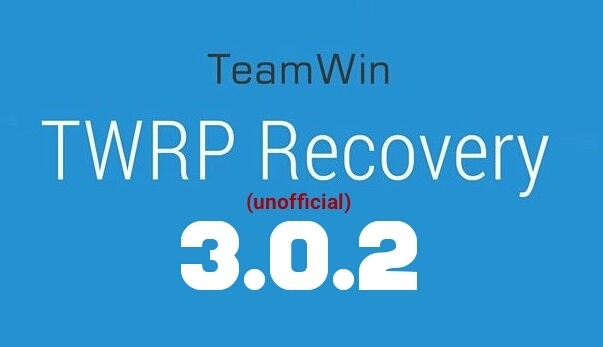
TWRP Recovery for Xiaomi Mi Max
Now that you own a Xiaomi Mi Max smartphone, you probably want to customize the device. Since you are on Android, you enjoy the freedom to root your device and blend the way you want. You can even install custom recovery on the device as well. When it comes to custom recoveries for Android, we have two popular recoveries available – CWM recovery and TWRP recovery. Through the following post we will show you how you can install the TWRP 3.0.2 on Xiaomi Mi Max.
How to Install
There are two methods you can get TWRP Recovery on your device –
- Using Flashify App : Flashify app is meant to provide easy flashing of .img file. You will need to have root access to achieve this.
- Using Fastboot Mode : You need to enter your device in fastboot mode and then flash the img file.
Also Read – Xiaomi Mi Max vs Asus ZenFone 3 Ultra Comparison
Note : In both the method, your phone should have bootloaders unlocked and we held no responsibility for anything that you do with your device.
