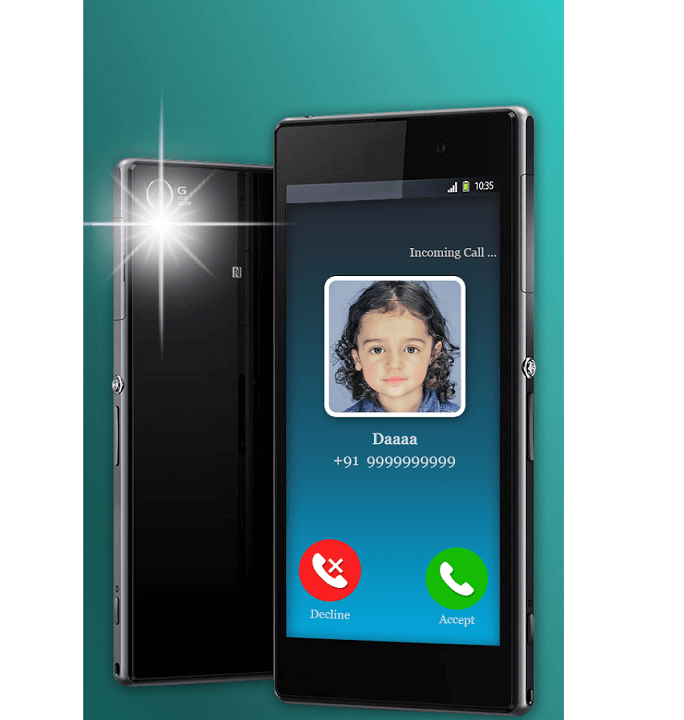Do you want to get flash blink upon you receive call? Sometimes when the phone goes in silent mode, it might happen that you receive a call and you aren’t aware of it. It happened to me a lot of time on my Samsung Galaxy S7 Edge. If you are like me then get flash blink on call on your Android phone activated. This guide shows how you can do it without rooting your Android phone.
Get Flash Blink on Call
Flash on Call is an Android app which notifies you through additional camera flash alert. It’s a simple app which activates camera flash upon any incoming call or message.
Good thing is that you will not required root access to get this thing done.
You will just have to ensure that your Android version is 2.3 and higher. Almost 95% devices are running Android version which is higher than 2.3 Gingerbread, so that means that Flash on Call Android app is compatible with your device.
You can do it by going through Settings > About Device and checking out the Android version displayed.
Once you have downloaded this app, your rear camera flash will blink whenever you receive an incoming call. You can even turn it on any notification like WhatsApp or any message. It’s a simple app which does your job easy.
Download Flash on Call App
Android App Rating – 3.5/5
Developer : Super Speed Apps
Category : Tools
This post was last modified on June 22, 2022 5:27 PM