In this guide check out how to Get Purchased App Refund from App Store or iTunes.
Sometimes, we feel that we did not get what we paid for or sometimes it also happens that we purchase something or some item by mistake. And sometimes, due to shopkeeper mistakes we got double billed. If such situation happens to you then you may ask for a refund from the App Store or iTunes.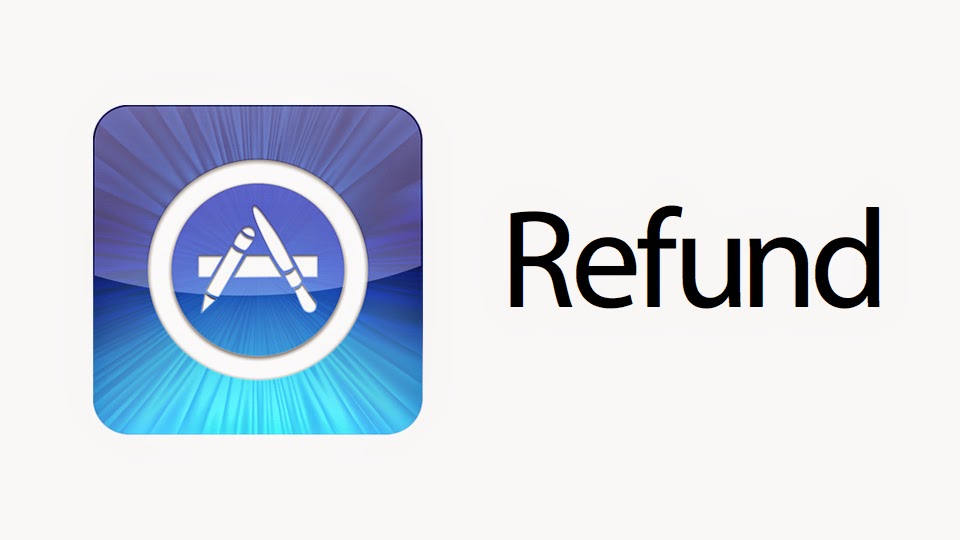
Purchased App Refund from App Store
The process of asking refund from the App Store is very simple and easy. Follow it as mentioned below –
- Launch iTunes either on PC or Mac.
- As soon as you launch the iTunes, your name is displayed on the top of the screen. Click on your name. A dropdown menu will appear on the screen. From the dropdown menu, select Account Info.
- Enter your password to proceed further.
- A Purchase History will appear on the screen, click on See All in the purchase history dropdown menu.
- There is an arrow next to the purchase batch, click on that arrow to get the purchase for which you are looking for a refund.
- Click on Report a Problem tab which is next to the single purchase.
- After doing so, you will be routed to Apples website. Now sign in and follow the steps or instructions that are displayed on the screen and request the Refund Option and also explain the reason in details.
- As soon as you submit your request, a confirmation mail will be appearing on the screen and valid request will be processed within 2 days.
Also Read – How to Install iPA Files
So, that’s how you can get refund for apps that you have purchased from App Store.
This post was last modified on May 30, 2018 10:58 AM
