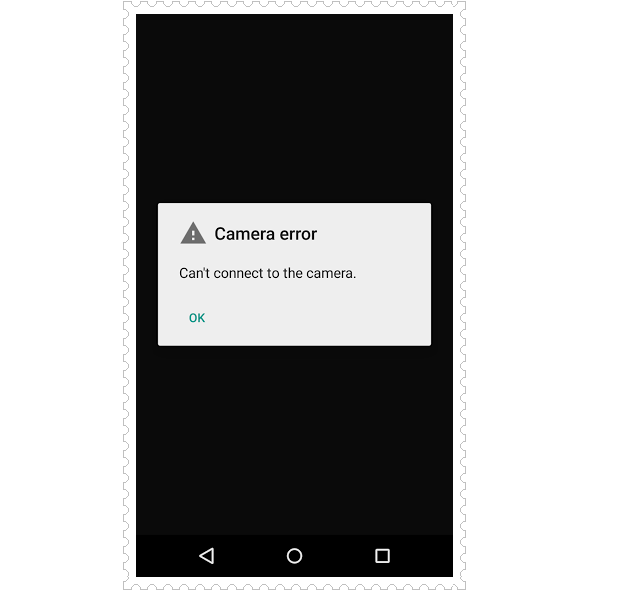Follow tutorial shows on how to fix camera error, can’t connect to the camera issue on Android phones.
The Nexus and Google Play Edition line enjoy the freedom of latest software as it happens. Although all tech gadgets are rigorously tested to make it error free, sometimes error might creep in. One of the most common error found on Google Camera is that it stops working sometimes. Your Android might be giving you this error – “Camera Error, Can’t Connect to The Camera” and you are just left with an option to tap OK.
Fix Android Camera Error
The Android camera error saying cannot connect to camera happens not only on your device but it’s has been found on many devices.
This error exactly looks like this –
I did encounter this error a few days back and did a bit of research of what causes this error to jump and stop your phone camera from working. People have tried a number of remedies to fix it but none of the solutions has worked for them.
Easy Fix Method
Possibly the easiest way to solve this problem is to restart the device. If that doesn’t solve your problem install a new camera app from Play Store. In 99% of cases it might solve your phone camera problem but if you happen to be 1% of the people you will need special treatment.
Why This Error
The main reason which causes this app is an improper closing of the camera causing image processor to show up this error. If you press Home button directly from the camera menu you are much likely to encounter this problem when you reopen the app. So it will also occur when you add camera to multi-tasking. Also this error might creep-in when you have multiple camera apps installed on your device. This is found on Android 4.4 Kitkat and 5.0 Lollipop version.
Fix
So next time when you want to exit the camera app, Press the Back button instead of multi-tasking or Home button.
This error is found on Nexus 6P, 5X, Nexus 4, Nexus 5, Nexus 6, Nexus 7, Nexus 9 and Nexus 10 devices along with HTC One, Moto G, Galaxy S4 GPE models as well.
This post was last modified on July 6, 2023 8:15 AM