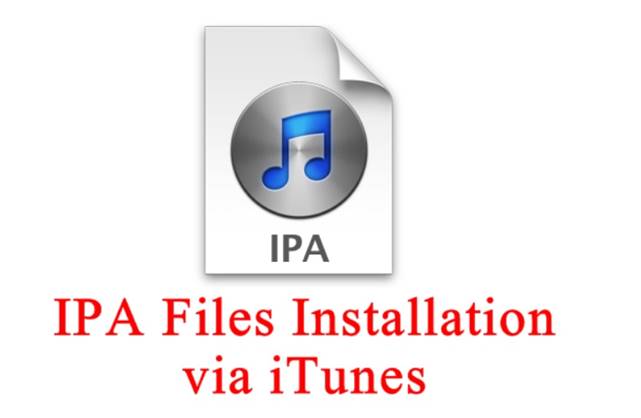How to Install IPA on iTunes, Sync it to iPhone, iPad: Apple iPhone iPA installer.
Avoiding the kind of bug problem that the devices that come up with these days, there can be very easy ways in which one can download and install IPA on iTunes followed by syncing in with the iPhone and iPad and few of the manual steps are mentioned as below.
For following this you need to have iPA feature on your device and then you can follow the following steps and get what you want.
1) There are certain files that you have store at the convenient in your device. .ipa file and the .mobileprovision profile have to be stored properly, in a developmental software environment on your device.
2) iTunes 11.X.X interface of this is used with the latest version, and the installation can be continued in two different methods, and next hat we have to do is drag and drop the file in the tab named app menu from-
- Menu situated in the top left corner of this iTunes
- the one menu located in the sidebar. If you can see it you have to opt for the option which reads show sidebar.
3) According to the view of the iTunes that you have, connect you mobile or device –
4) In your mobile section select the app view, or the App section, and the mobile app should be dropped in the particular section.
5) Finally they button which reads sync button has to be chose. This can be seen at the right bottom corner. The next thing that you have to follow is waiting till the installation with which you proceeded has been completed. After this what you will see is that the required app is then available in your mobile and you can then start using it from the mobile device itself. one can see how it works and what it does accordingly in the mobile device and use it accordingly.
When you follow the steps, you can see that you can do what you wanted and how easily you can do the needful.
This post was last modified on May 30, 2018 10:58 AM