Taking a screenshot with Windows Phone 8.1 is one of those special features on your phone that you should do with your new device. A screenshot taking could be of tremendous help when you are trying to troubleshoot certain issue, mocking random post on Facebook, show-off your tile layout. Microsoft has made the process of taking screenshot very fast and simple with Windows Phone 8.1. You can easily take a screenshot with your new device by just following few simple steps.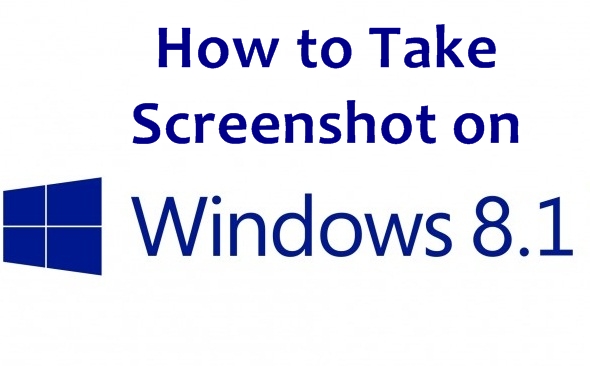
To take screenshot with your Windows Phone 8.1, you must have to press power button and volume up key simultaneously. If you are unable to do the above thing at the same time, then hold the volume up key first and then press power button on your phone. This alternative method is very easy to apply and it is recommended to those who are unable to imply the first method.
Your Windows Phone 8.1 will instantly click a screenshot and alert you with a shutter sound. The screenshot will be saved automatically to a certain screenshot album in the photos hub. Your clicked screenshot is saved and now you can edit, share, or do whatever you would like to do with your captured screenshot. This is an amazing feature on Windows Phone 8.1 that helps the users to instantly click screenshots whenever required. The users can do whatever they want to with the captured screenshots as it gets automatically saved in the photos hub. If you are a Windows Phone 8.1 user, try this new feature with your device.
