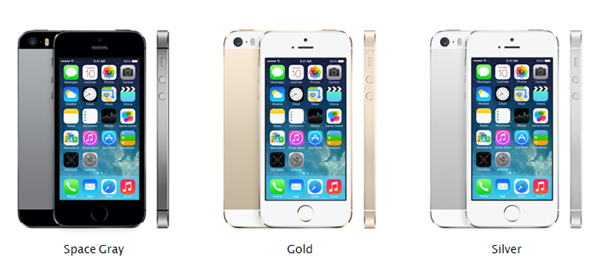Here we have included direct download link for Nexus 6P & Nexus 5X stock wallpapers also the default Android 6.0 Marshmallow wallpapers.
Google launched LG Nexus 5X and Huawei Nexus 6P smartphone as the newest Nexus phones in town. Both the device are powered with Android 6.0 Marshmallow out of box and provides complete stock experience. You can checkout 10 best features of Android 6.0 Marshmallow and why you should be anxious about the latest version of Google’s mobile operating system. Here we have come up with Nexus 6P and Nexus 5X stock wallpapers for you to enjoy it.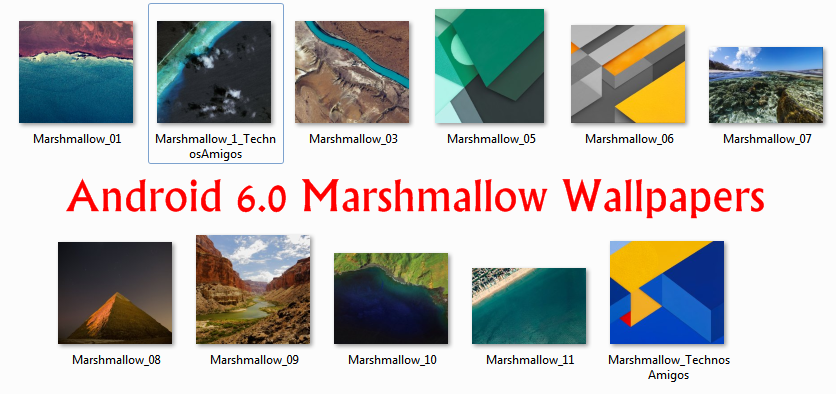
These Android Marshmallow wallpapers are with 256 x 2880 pixels resolution and there are a total of 11 such wallpapers available for you to download in ZIP format in a single file. You can use them on your existing QHD, Full HD or HD smartphone. Just download, unzip and transfer it to your device. It will do it.
Download Android 6.0 Marshmallow wallpapers – LINK
And finally do checkout our huge collection of stock wallpapers of all the flagship devices at our Wallpaper section.

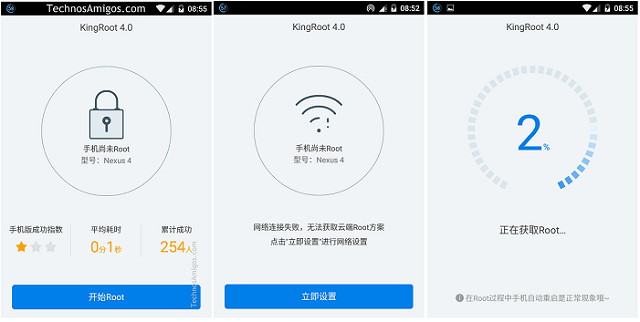

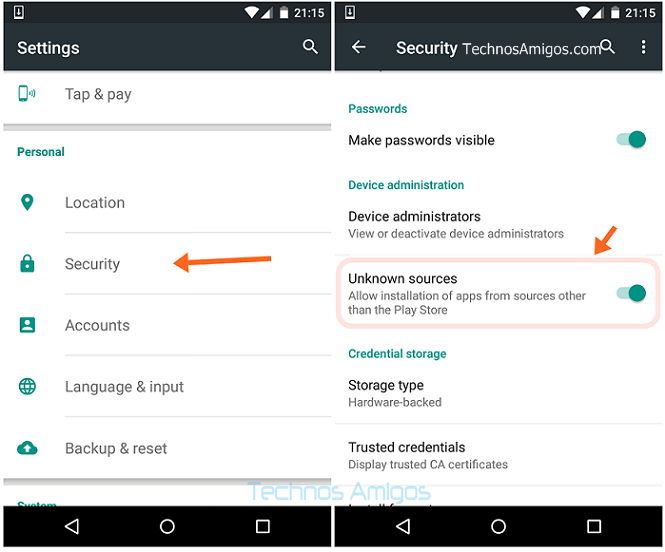



 Not to forget that there are people opting for budget smartphone and demand for such handset is more than the flagship phones. Huawei for China announces new Enjoy 5 budget friendly smartphone costing $158, packing all set of new features like reverse charging, ample 4000 mAh battery and all over metal design. It’s the same phone which was earlier rumored as
Not to forget that there are people opting for budget smartphone and demand for such handset is more than the flagship phones. Huawei for China announces new Enjoy 5 budget friendly smartphone costing $158, packing all set of new features like reverse charging, ample 4000 mAh battery and all over metal design. It’s the same phone which was earlier rumored as  Initially powered with Android 4.2 Jelly Bean, it received four major updates in journey which extend for three years. Still there are people who owns this beautiful handset from the house of LG and even Google was happy about it, that why the contract for Nexus 5 was awarded to LG again. LG and Google has teamed up third time and this time its the
Initially powered with Android 4.2 Jelly Bean, it received four major updates in journey which extend for three years. Still there are people who owns this beautiful handset from the house of LG and even Google was happy about it, that why the contract for Nexus 5 was awarded to LG again. LG and Google has teamed up third time and this time its the  Huawei made newest Nexus phone aka the
Huawei made newest Nexus phone aka the 
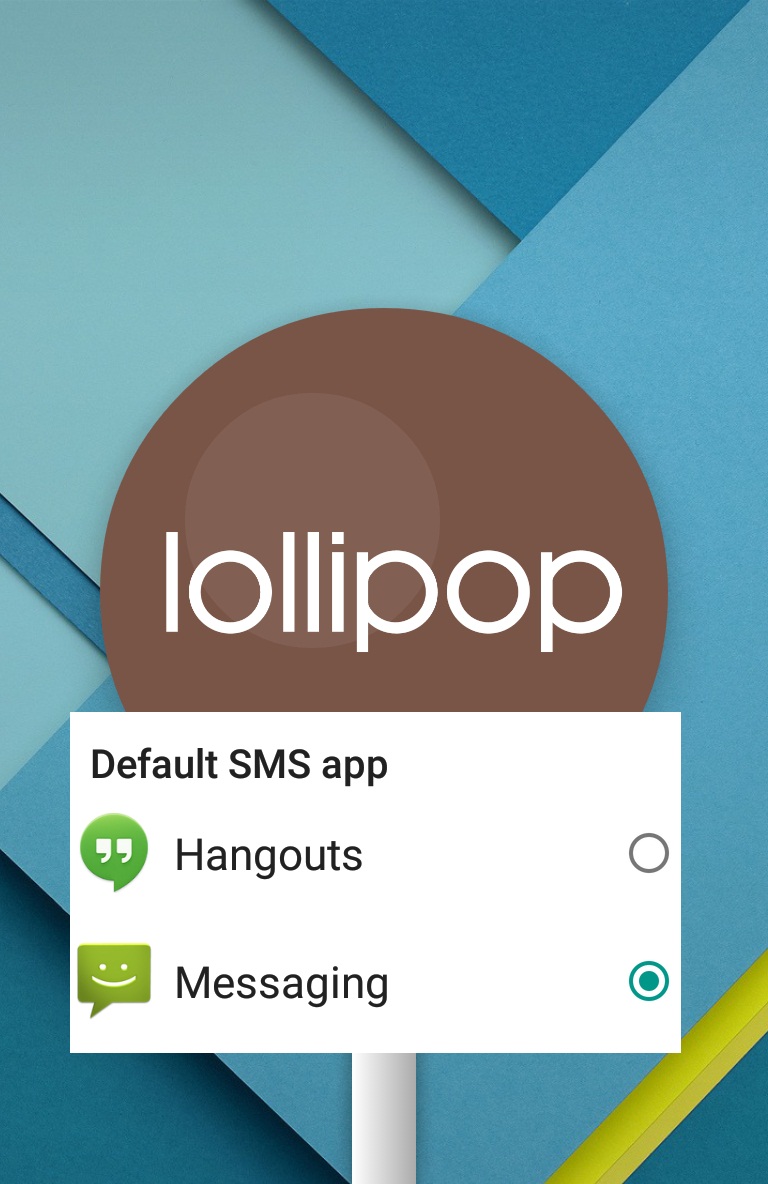
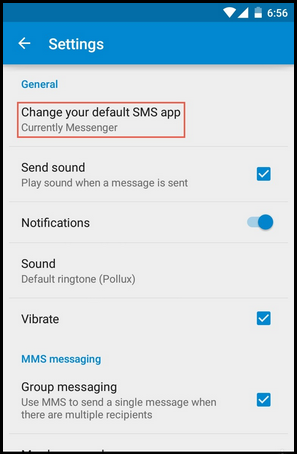
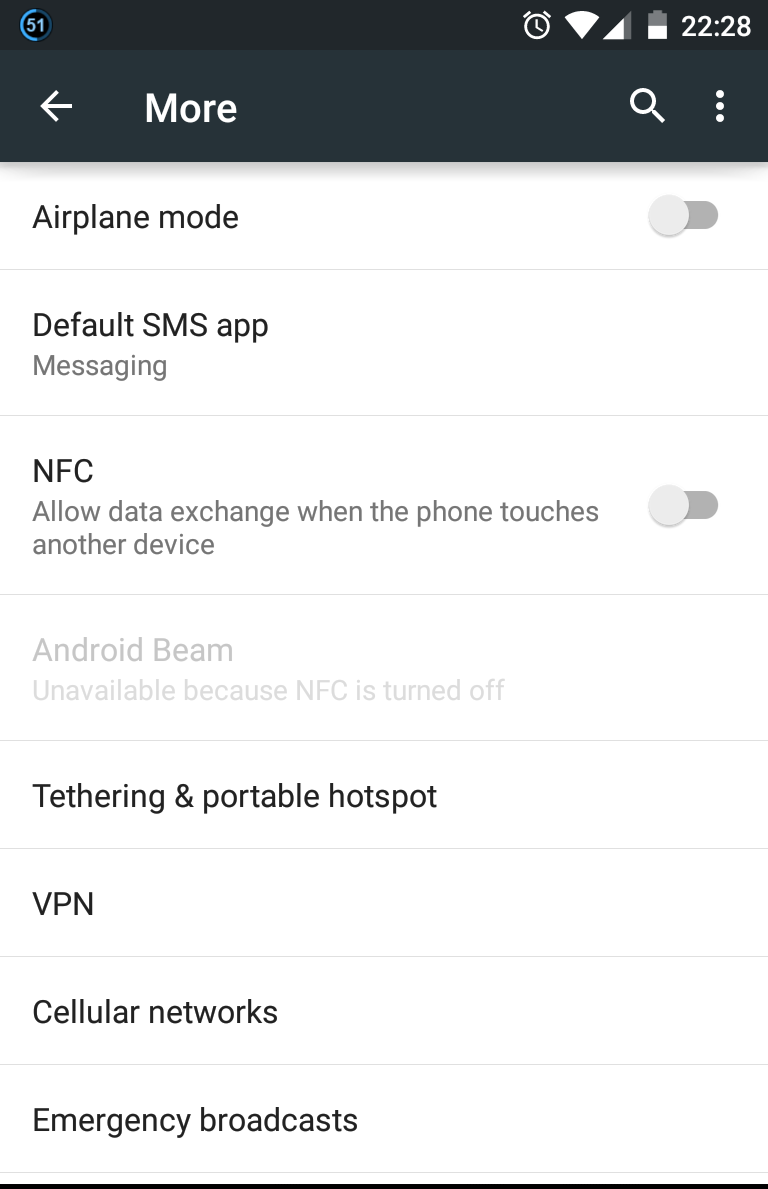
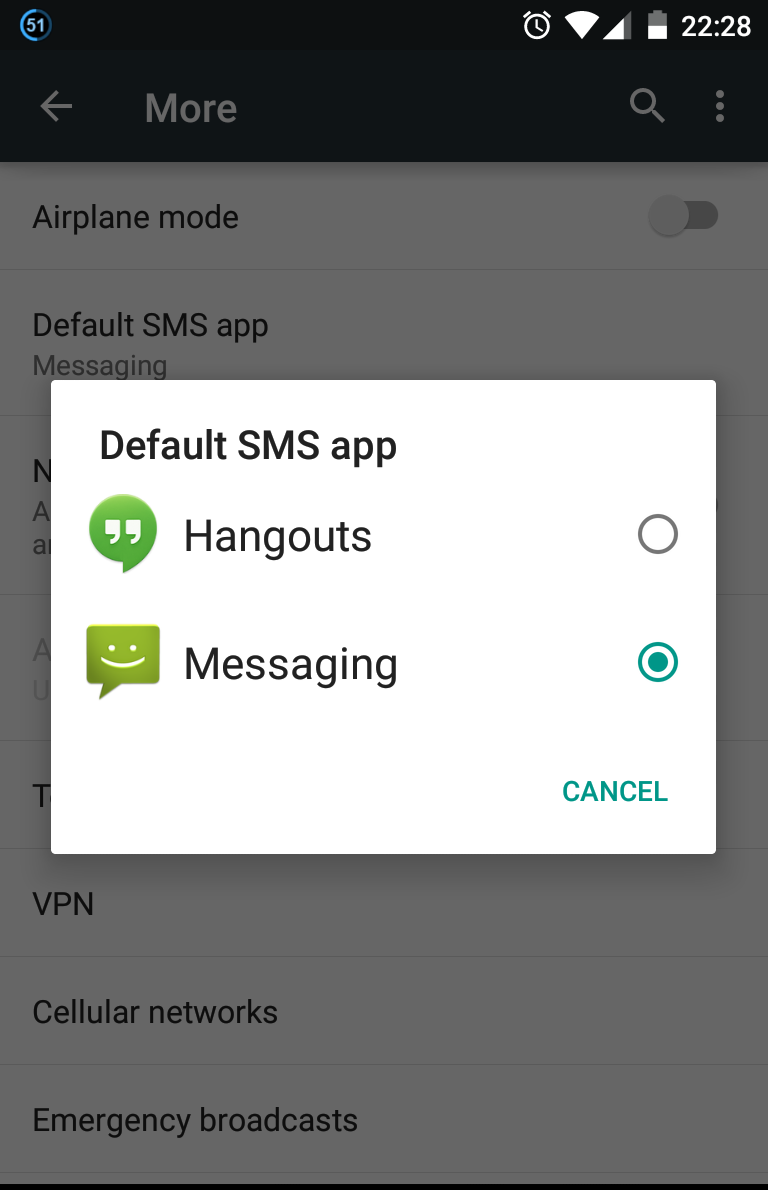

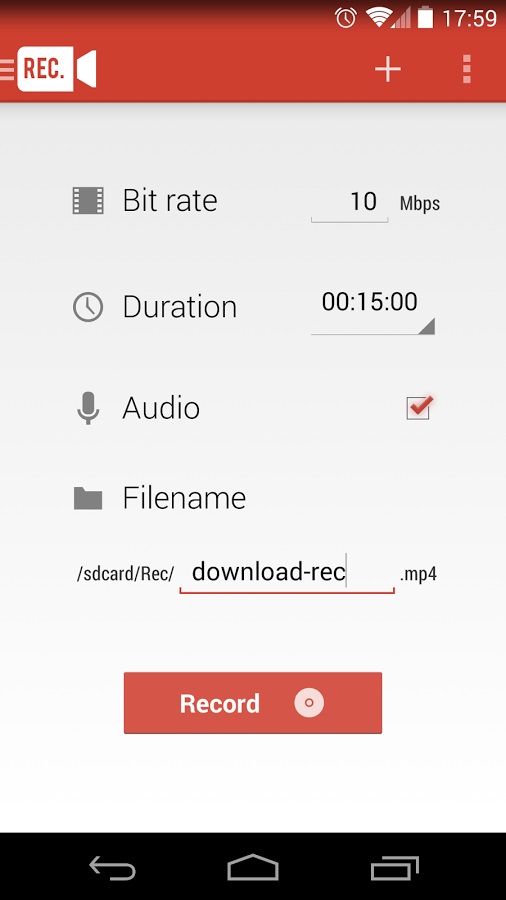
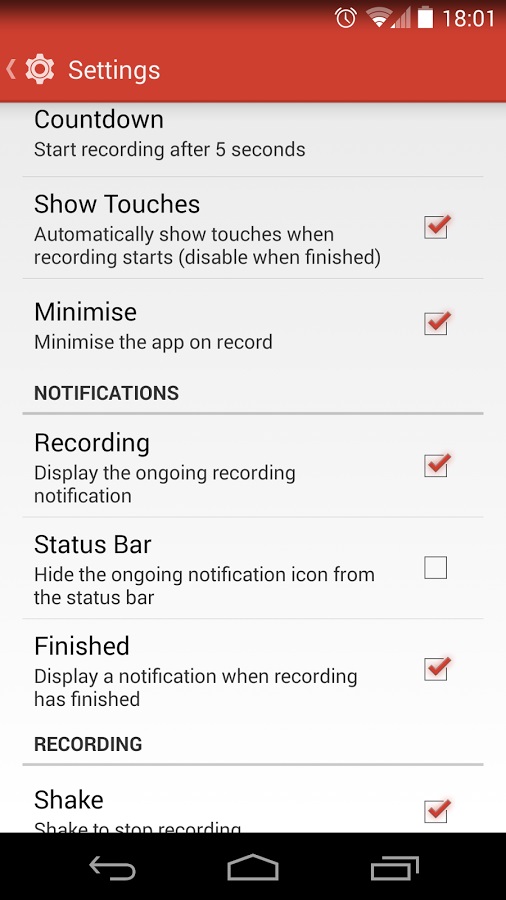







 ➡ Buy
➡ Buy