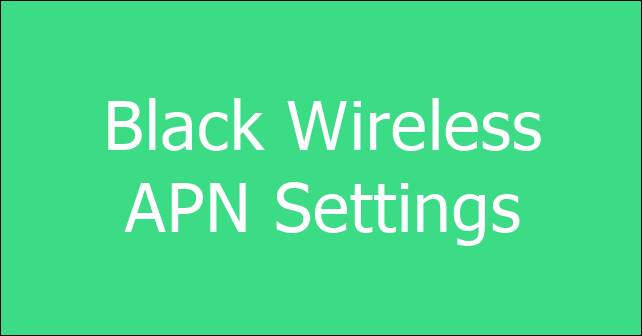Here are the Black Wireless APN settings for 4G LTE or 5G Android mobile phone or Apple iPhone.
You need the correct configuration in order to receive the proper 4G LTE or 5G services on your mobile phone and here is the guide for the APN on Black Wireless mobile phone.
Black Wireless APN Settings
Enter the following values as mentioned –
Name: Internet/MMS2
APN: att.mvno
Proxy: 66.209.11.33
Port: 80
Username:
Password:
MMSC: http://mmsc.cingular.com
MMS Proxy: 66.209.11.33
MMS Port: 80
MMS Protocol:
MCC: 310
MNC: 410
Authentication Type: PAP
APN Type: defalt,mms,supl,agps,fota
MMS
Please enter the values as shown above.
Black Wireless APN Settings for iPhone Internet/MMS:
For the MMS, you need the following settings –
APN: att.mvno
Username:
Password:
MMSC: http://mmsc.cingular.com
MMS Proxy: 66.209.11.33
MMS Max Message Size: 1048576
MMS UA Prof URL: http://www.apple.com/mms/uaprof.rdf
Unlock APN Settings:
Unlocking the APN settings when greyed out is not allowed. There is nothing you can do here.
So thats the Black Wireless setting for Apple iPhone and Android mobiles phones of various brands like vivo, Oppo, Oneplus, Motorola, Alcatel, ZTE, Blu, Samsung, Asus, Honor, Mi redmi, Htc, and Huawai.
This post was last modified on April 26, 2022 9:55 AM