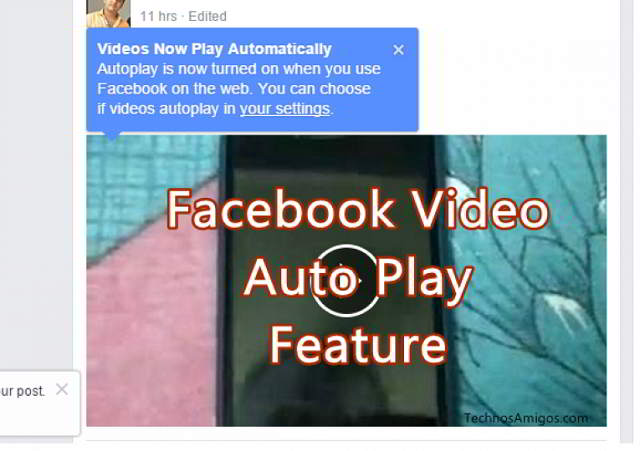Facebook in the recent update to make the largest social networking site a better experience has added Facebook video auto play feature. Now that definitely helps to many people but on the other side you should also consider that not all persons in the world have good Internet speed even on their PC or laptop.
For those have 1 Mbps or less Internet speed, auto-play video feature might not be suitable to them and definitely no for those who have limited monthly bandwidth allocated.
Disable Facebook Auto Play Video
So here we have come up with text guide on how to disable Facebook Auto Play video feature –
- Login to your Facebook account.
- Now head to Settings from the top right side menu.
- Under Settings scroll down to the bottom until you find Videos. Click on it.
- Under Video Setting you will find Auto-Play Videos feature which by default is set to ‘Default‘.
- Click on Default and you will find the option of OFF or ON.
- Settings it to OFF to disable autoplay feature.
That’s it! Very simple and straight-forward. Once you do that you are very well on the go for what you require. Finally, since you are on Facebook, please like our Fan page at Facebook.com/TechnosAmigosBlog.
I like the Video autoplay feature on Facebook because when you hover out, the video stops playing and when you hover again, it resumes from where you have stop. So some kind of motion sensor on Facebook. Did you like this new feature on Facebook?
This post was last modified on November 2, 2018 12:40 PM