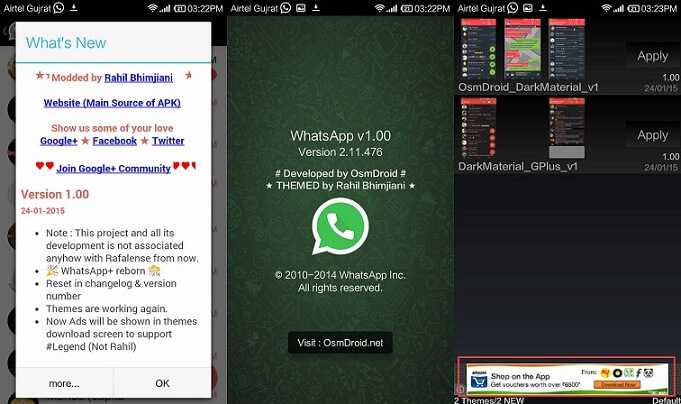WhatsApp Plus ReBorn: Download WhatsApp Plus Reborn for Android Phones & tablets. Check WhatsApp Reborn features, WhatsApp+ Reborn APK & the changelog in the latest version.
A lot of WhatsApp clones have come up in the market which allows you to go out of WhatsApp limitations. One such WhatsApp clone is WhatsApp Plus. WhatsApp Plus by Rafalense is now officially closed due to legal issues with WhatsApp. Now Rahil Bhimjiani is back with WhatsApp Plus ReBorn in what to be called as the rebirth of WhatsApp Plus, an advanced version of WhatsApp.
Download WhatsApp Plus ReBorn for Android
WhatsApp is a popular cross-platform chatting application but users complained of its same usual style, features. This is where WhatsApp Plus too advantage and became a largely popular replacement of WhatsApp.
Whatsapp+ ReBorn Features
- HIDE LAST SEEN online status Blue ticks Double tick
- Apply and make themes of your choice
- Immersive mod for 4.4+ devices
- Change icon notification color
- Upload photos and videos with no compression
- Maximum upload size to 30 MB
- Material Design still intact
- And much much more try and Experience yourself
- Ads Removed
- Grey themed
How to Install WhatsApp Plus Reborn
Before you install, backup your existing WhatsApp conversations –
- Open WhatsApp and then head to Settings > Chat Settings.
- Hit Backup Conversations and wait for few minutes for backup to be ready.
- This step was meant to backup all the conversations that exist on your WhatsApp. This is useful for many people. It’s up to your choice.
Once that is done, follow the instructions to install WhatsApp Plus Reborn freshly –
- Uninstall WhatsApp or WhatsApp Plus that is existing on your Android phone.
- Download the latest version of WhatsApp+ Reborn apk.
- Using any File manager app browse through app location and then Double tap on the APK to begin the installation.
- You should make sure that App Installation from Unknown Sources is selected under Settings > Security.
Selecting Unknown Sources from Settings - Click on Agree and Install.
- Enter your mobile number.
- If there is backup existing, then you will be guided through Restoration process. Hit Restorebutton.
- Wait and watch.
- Press Continue once it’s done.
WhatsApp+ ReBorn will be now installed and ready to use.
Download WhatsApp+ ReBorn APK
- Download WhatsApp Plus Reborn v2.0
- Download WhatsApp+ Reborn v1.93 from here
- Download WhatsApp+ Reborn v1.8 from here
- Download WhatsApp Plus Reborn APK latest version
So, that’s all about the latest WhatsApp Plus Reborn.
This post was last modified on June 22, 2022 5:27 PM