Now days, market is flooded with many new Android Wear Smart watches like G Watch R, G Watch, Moto 360 and so on. And if you are also using Android Wear Smart watch then there is a question that definitely comes into your mind that why “Connected running sync loop” appears in place of standard “Connected” dialog. So, before fixing this error, it is much better to understand why this error happens. 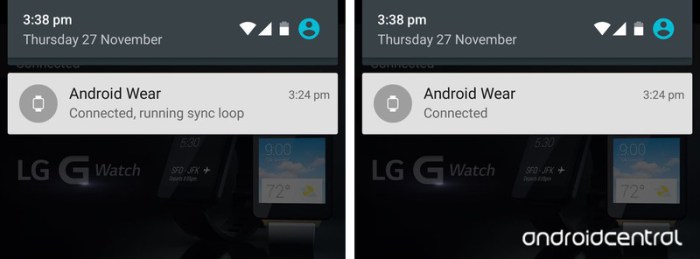
Android Wear Error
Be calm and relax! There is nothing that you should worry about it. Both the message that is displayed on the screen means the same thing. There is no difference in both the message. The main reason of displaying new message is that you have enables option developer in your phone and that is why new message is displayed on the screen instead of the old message.
You can fix this error very easily. The only thing that you have to do is follow some easy and simple steps and you can fix this error in a very short span of time. Here are the steps:
- Go to Setting.
- Click Developer Options.
- Choose disconnect option.
- Choosing disconnect option, you will reconnect your Android Wear Smart watch which will toggle back to the previous standard “Connected” message.
So, these are some of the simple and easy steps that help in fixing Connected Running Sync Loop Android Wear Error.
Some users believe that seeing the message “running sync loop” enables the device to drain more battery power. This is completely a myth, nothing else. The new message is just displaying the detailed information and this is so because you turn on developer option. Just turn off this option and reconnect your watch again.
Image Credits – Android Central
This post was last modified on August 29, 2019 10:35 PM
