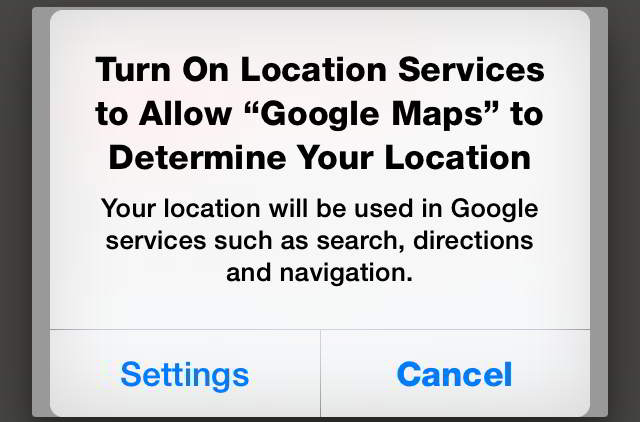In this guide check out how to fix location Services not available on iPhone, and iPad.
When you have a new phone, at times it will be confusing to find the desired options/settings. In such cases, you need help from experts and what can be a faster solution than getting help from people on the web.
Sohan Maiti is one of our blog regular reader, he recently purchased an iPad Air 2 64 GB WiFi model in India. He has trouble while using Google Maps or Apple Maps and he asked the question on All Things Apple Google+ Community which is managed by us. He says that he continuously gets “Location Services not available” even though he is connected to WiFi.
Dear Sohan, there is no problem with your iPad Air 2, however, there are some tweaks on your device to be done. You probably don’t have Location Services disabled on your iDevice.
On my iPhone when I disable Location Services and try to access Maps, I got the following error –
Location Services on iPhone, iPad
To fix this error seen on your iDevice, follow the process –
- Open Settings > Privacy.
- Here you will find the option of Location Services.
- You can turn on Location Services and as soon as you do that your iPhone will be used for location sharing.
- When this option is turned ON, your device will consume more battery life, so it’s recommended to turn it OFF again when you don’t require.
You also have control on which apps and services should have access to Location Services when this option is enabled. But when it’s disabled globally, it’s disabled for each and every app.
I hope everything is clear regarding Location Services.
This post was last modified on October 22, 2018 11:00 AM