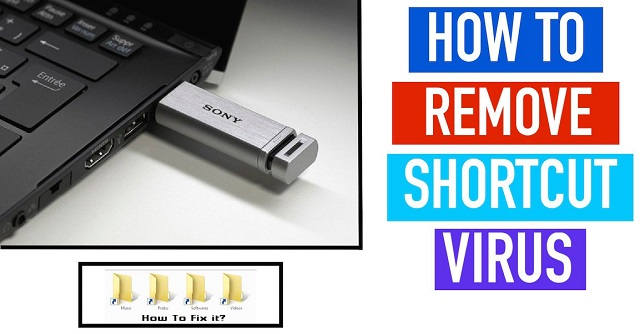Hi guys today I came with an exciting topic that many people were facing while using a computer that automatic creation of shortcut folders or files with the names Autorun.inf, $RECYLE.BIN,TROJAN.EXE which is created in computer or Pendrive unnecessarily even after you have formated it. If yes then your computer or Pendrive is infected with a virus. So, even I too got the same problem and one of my brothers solved it in command prompt by using many commands which I don’t know even and I learned from him and today I’m giving the thing which I learned. These viruses create shortcut folder names with the same name as of original folder name I was astonished by seeing it. If you follow the steps that I have given below you might get rid of removing a virus from your computer or Pendrive. Many people where using Original anti-virus tools but even though they won’t remove 100% of the virus from your computer.
How to Remove Shortcut Virus from PC & Pen Drives
If your computer’s infected with shortcut virus and you don’t want to hassle with then download the software that I have given link below and just follow the steps and have a safe computer. Here I will say two methods to remove virus:-
METHOD 1:-
If you want to remove the files in pendrive. Firstly, check whether the files are not in hidden mode and just follow the steps.
Step 1:-
Firstly, Connect your pendrive/usb/memory card to the computer and if your files get infected with virus then it will show like this
Step 2:-
If it shows like then click the link below and download file “Autorun exterminator” and Extract ità Double-click on .Exe file and run it and it works in background you will have cross icon in notification bar and when you run it removes autorun.inf like files from your computer/usb/memory card.
Step 3:-
In this step you have to remove shortcut virus by using cmd prompt . But many people where vexed with giving commands if it went anything wrong then total process will went wrong. So , here it is how to remove virus using cmd
Firstly, Click on “Start” Then go to Run type cmd and click OK.
After this enter this command:
“ attrib-h-r-s/s/d k:*.*
Or
Attrib K:*.*/d/s-h-r-s
Copy the code and paste it on the cmd prompt. If your cmd maintained by administrator then you should give the password otherwise code will not work.
Note:- I Just replace the letter K with your drive which you want to erase the shortcut virus.
Step4 :-
After pasting your code and download the Malwarebytes’AntiMalware.
And use .exe file and update itàperform “full scan”. The default option is quick scan and you can change it into full scan and select your device or drive and scan it. There it goes and you can permanently remove virus.
METHOD :- 2
The method now I’m tell about is that removes shortcut virus and the tool im gonna explain it which removes shortcut virus and vaccinate your USB against
Further virus attack and creating shortcuts.
Dowload “USBFIX” And run the .exe file and if you have antivirus it will not allow the usbfix to run then disable the antivirus temporary from control panel.
Plug in your usb/memory card /pendrive and after plugin if you run .exe file then click on deletion and it will restart your pc and works itself and removes the shortcut virus permanently.
If you know anything regarding please share it with me on comment section I will try to post or even upgrade the post and share this to all your friends and keep safe your pc by removing threats.
If you have problems on computer you can use malwarebytes pro or use Microsoft security essential and it will immediately removes virus in your computer.
CONCLUSION
Protecting your computer from different threats is the biggest challenge now a days though many anti-virus tools is there but 100% virus are ain’t removing. So, by the above steps you can remove virus from pendrives,usb and computers. If anyone know any other methods please comment below I will try to improve the post.
This post was last modified on April 7, 2020 5:26 PM