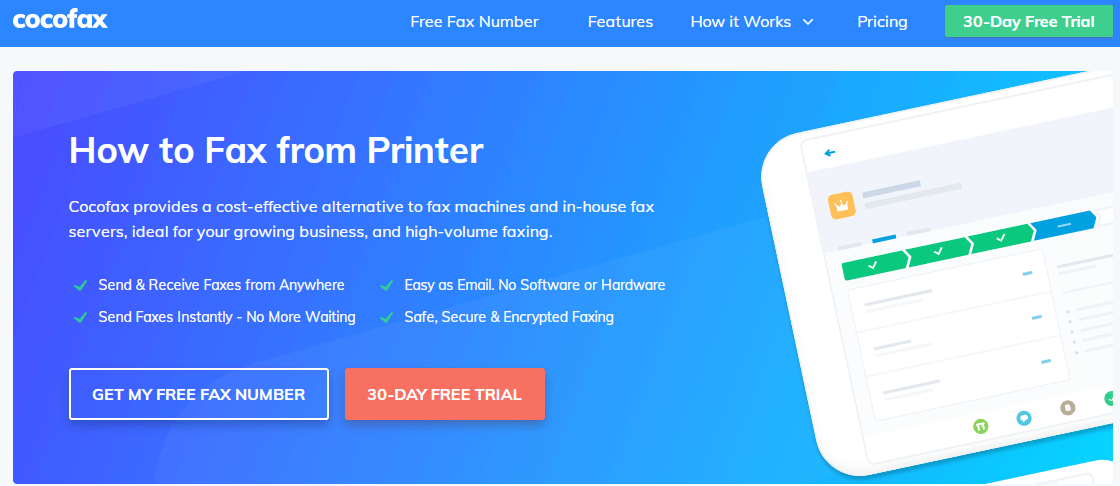If you are reading this piece of work, then you might have come across it while searching for a way to fax through a printer. Luckily, we have a detailed guide that gives you so many directions to fax from a printer. You can easily choose one depending on your liking. These are some of the ways you won’t find at any other place.
For people with various styles of printers and various specifications, these different approaches are available. Not only this, you can now even fax someone totally free of charge. Continue reading this post to learn about these great ways to fax documents using a printer.
Different Printer Types
First of all, you must understand the different types and styles of printers that you intend to use if you are thinking of faxing documents from a printer.
- Multifunction Printers with Fax Functions
Most printers currently on the market are already equipped with faxing capacities. They are prepared with faxing equipment in their interior parts and a little button, on which fax is mentioned, can be seen on the printer’s interface.
Hence, it is automatically activated by faxing functions if your printer is equipped with a ‘fax’ button. in this tutorial, you can learn how to use it to fax documents to your colleagues and friends.
- Multifunction Printers without Fax Functions
The majority of printers used by people in their houses or small offices are of this type, printers without having any kind of fax functions.
These are multipurpose printers that can do the job of printing, scanning, and copying. Nevertheless, the faxing mechanism does not exist in these printers in advance.
If you own such a printer, then it is not something to worry about. You can easily use an intermediary fax service in its place.
III. Single-function Printer
As the name indicates, these types of printers only perform the basic functionality of printing documents, none other than that. They are also missing with scanning features.
If you are thinking of faxing hard copies of your documents to a printer, then using this printer isn’t very helpful.
But online fax service providers like CocoFax can also be used. Fax services are available at CocoFax website. Without having to invest in it, you can have the strength of a full-fledged fax machine.
Now that we are done with the printer types, you need to know the type of printer you have. Test which type will fall on your printer.
Fax via Fax Capable printer
It could appear that the use of a fax-friendly printer would be easier than using the one that does not contain fax functions. You might be thinking that you would be able to fax fast and easily through the fax supporting printer. But it is the other way around
There are certain things required for faxing this way. Firstly, you need to connect your printer with the telephone cable if there is an inlet on your printer that supports the telephone line.
In addition, the printer needs to be enabled all the time if you want to accept faxes too. If the printer is disabled at a certain time, then the faxes sent to your fax number at that time would not get to you and would not be included in your received faxes. Let us, therefore, dive into the steps to fax from a faxable printer.
How to Fax via Faxable Printer using Printer Driver
Step 1: Ensure that the important connections are on point. Make a connection of the printer with the telephone cable and your device on which the faxing document resides. To know about its configuration, you can use your printer’s manual.
Download drivers on your computer for the printer, either by inserting the printer CD drive or through the Internet.
Step 2: Now, open the document you prefer to fax. Now use the ‘Print’ command in the File Option to your respective printer. The pop-up window will contain the printer’s menu. Here, you have to write out the fax number of the relative person getting the fax. When done with all the details, hit the ‘Send’ button.
Your printer will then dial the fax number of the recipient and deliver your fax. You will be notified by a pop up on the screen of your computer. Some printers might also print out the notification for your ease.
Receiving Faxes via Faxable Printer
If you want your printer to be able to get all the faxes that are sent at your fax number, then you need to keep it enabled all the time. In the other case, your printer cannot accept faxes when it is in disabled mode or turned off.
Even the faxable printer does not have the function to receive faxes when it is powered off. The faxes sent to you at the time when the printer is powered off will not get to you and will be lost.
Mostly, the up-to-date printers are composed of some built-in storage, which works when the printer does not have enough paper. Later on, when it has enough paper, it can print out your fax if you want.
But if your printer has no fax features, what happens then? Well, for you, we have taken out a simple and easy substitute method. Actually, this is more comfortable and uncomplicated to the one mentioned above. Just follow the steps described in the section below.
Fax with Digital Fax Tool – CocoFax
Mostly the printers do not have any usable fax services on them, how can you even fax through them? The method we are going to introduce will allow you to fax us with even no printer or fax machine at all.
CocoFax has its place among the market’s major providers of online free fax services. CocoFax has now ended the question of how to send fax from a printer. The whole faxing process has been made a lot easier than before because of CocoFax. It provides unique fax services that are in use by masses worldwide.
CocoFax Requirements
As far as requirements are concerned, there are no strict demands for faxing through CocoFax, just some simple ones.
Firstly, you need to have a CocoFax account for using its services, you can get one totally free of cost through CocoFax website. Also, the device you intend to use must be connected to an Internet connection.
Lastly, a fax number is essential for faxing, whether you are using a printer or CocoFax to fax documents.
Final Notes
Well, I think we have done enough to clear all the doubts and questions that you had in your mind about faxing from the printer through this document. The final decision rests with you. Pick the method that you think is the most suitable for you.
Also Read:
If you are in good shape using a phone line and all the extra hardware, the faxable printer could be nice. Otherwise, CocoFax is the best way to go with if you want a fast, viable and high-end process.
This post was last modified on February 19, 2020 1:04 PM