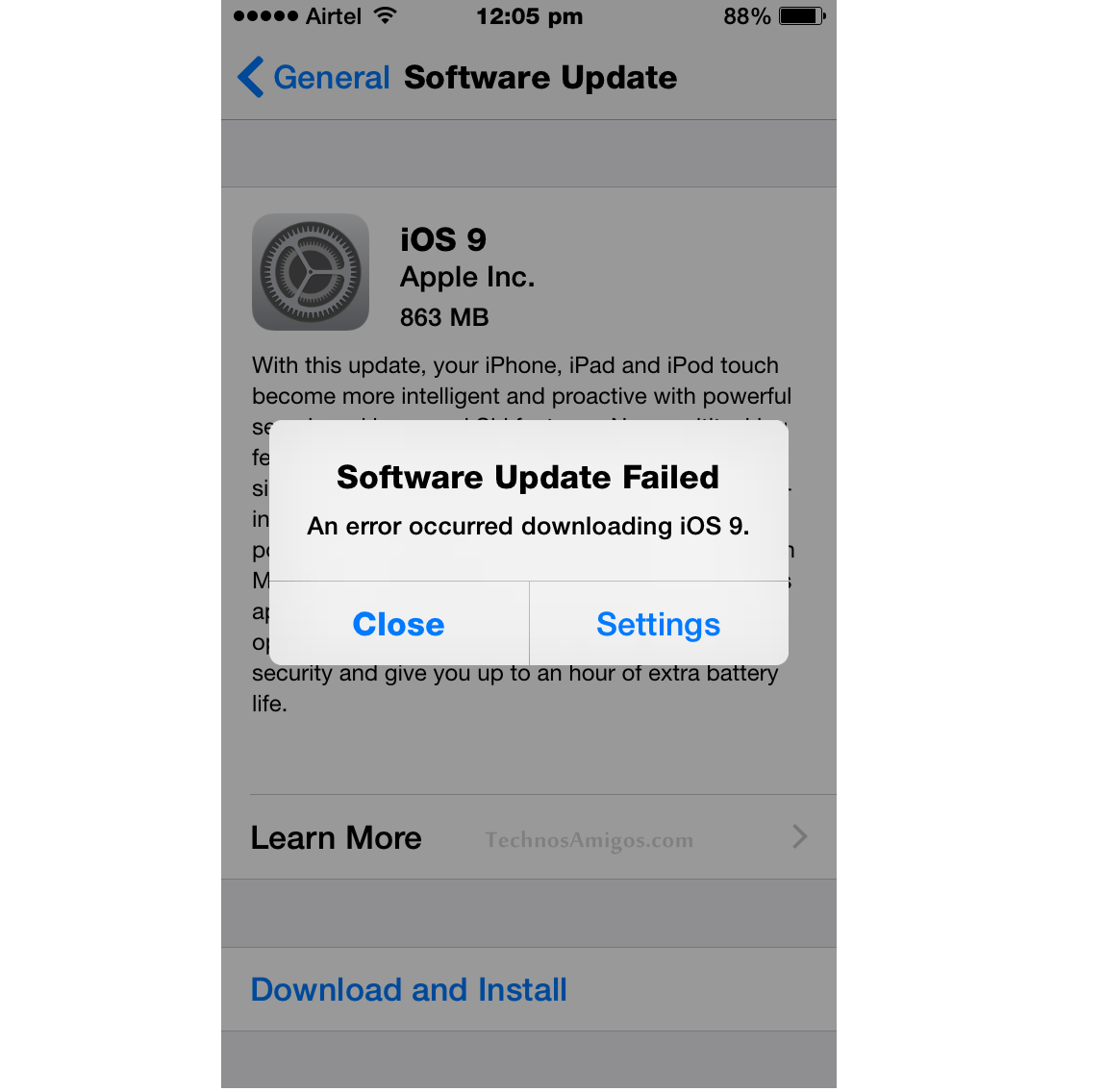The newest iOS 9 update is now available but a large number of devices are facing the issue of “Software Update Failed” for iPad and iPhone.
iOS 9 update was released to bring smile to iPhone and iPad owners, even iPhone 4S was part of this update roll out but as September 16 arrived when I checked for Software update on my iPhone 5C phone, I encountered an error.
After downloading the software for around 400 MB I encountered error which reads “Software Update Failed” with description as An error occurred downloading iOS 9 and you have the option to Close it or go through Settings. This issue happens to users who are requesting software update download via Over the Air [OTA] and there are no cases reported for such error while updating through iTunes.
There is no reason why this error is happening on your device, not even Apple has said a word on it. We recommend people to first check their available storage on your device because 16 GB iPhone models are bound to get this update if the storage available on your device is less.
For my case I had around 1.1 GB available and the software update was of 850 MB but I encountered that error for 3-4 times, after that I gave up updating the device. The very next solution is to keep trying for the update until you succeeded or try pulling out the iOS 9 IPSW files.
Working Solution
If you have got PC then we recommend downloading iTunes and then connecting your phone to PC using USB cable. It’s definitely working method.
This post was last modified on July 27, 2023 12:04 PM