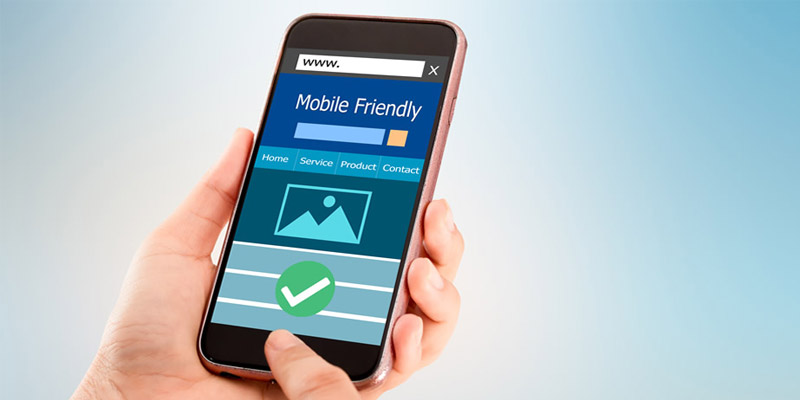Smartphones and tablets are everywhere. In fact, more and more people are using mobile devices to surf the web than desktop computers. If you want to make sure your website is accessible to the widest possible audience, you need to make it mobile-friendly.
Here are four ways to do that.
Minimize Service Outages
Smartphone users are increasingly impatient. If your website is down, they’re likely to move on to another site that can give them the information or service they need.
You can minimize service outages by using a content delivery network (CDN). A CDN replicates your website across a global network of servers, so if one server goes down, there are others that can pick up the slack.
Or, you can take it a step further and use an aiops platform. Artificial Intelligence for IT Operations is designed to proactively identify and fix problems before they cause outages.
Make Your Site Responsive
A responsive website is one that automatically adjusts to fit the screen it’s being viewed on, whether that’s a desktop computer, tablet, or smartphone.
If your site isn’t responsive, users will have to zoom in and out on their mobile devices to read the content and navigation will be difficult.
Fortunately, making your site responsive is relatively easy.
First, make sure your website is built using responsive design principles. If that’s not an option, you can choose a plugin or theme that will make your site responsive.
After, you can use a tool like Google’s Mobile-Friendly Test to see how well your site stacks up.
Use Mobile-Friendly Content
Mobile users have different needs than desktop users. They’re often looking for quick, easy-to-digest information that they can access on the go.
To make your content mobile-friendly, try:
- Breaking it up into shorter paragraphs: Paragraphs make for easy skimming on mobile devices.
- Using short, descriptive headlines: Headlines that are too long or confusing will be cut off on mobile screens.
- Adding images: Images make your content more visually appealing and can help break up large blocks of text.
- Asking questions: Questions help to engage readers and encourage them to interact with your content.
Make Navigation Easy
If users can’t find what they’re looking for, they’ll leave your site. Luckily there are simple ways to make navigation easy.
Try using a hamburger menu. This is a three-lined icon that opens up a menu when clicked. It’s become a standard for mobile navigation and can be easily added to any site.
Next, you should also highlight the most important pages on your site, such as your contact page or product pages.
And, make sure your search bar is prominent and easy to use.
Following these tips will help you make your website more mobile-friendly and ensure that users have a positive experience regardless of what kind of mobile device they’re using.
This post was last modified on August 30, 2023 4:39 PM