Most of the times it happens with everyone that you mistakenly delete important text messages and other data on your Apple iPhone. For photos we have the iCloud backup but what if you delete text messages and other data like files, PDFs, and videos? In this guide we will be dealing with steps to recover deleted text messages iPhone.
Today most companies send out important information through text messages and imagine what could happen if lose that valuable info. It will hurt you more if you don’t have any backup taken and we usually don’t take a backup of text messages. If you have deleted text messages on your iPhone and want them to be recovered, then you should rely on backup software like Disk Drill. It’s one of the best iPhone data recovery software which will help you to iPhone text message recovery.
Follow the guide mentioned here:
- Download Disk Drill utility for Mac. This tool is also available for Windows as well.
- Once the download is complete, you need to install the program and it will not take more than 2 minutes of your time.
- Open the program and connect your iPhone using USB cable to Mac.
- The software will identify your device.
- Click on Recover next to your device.
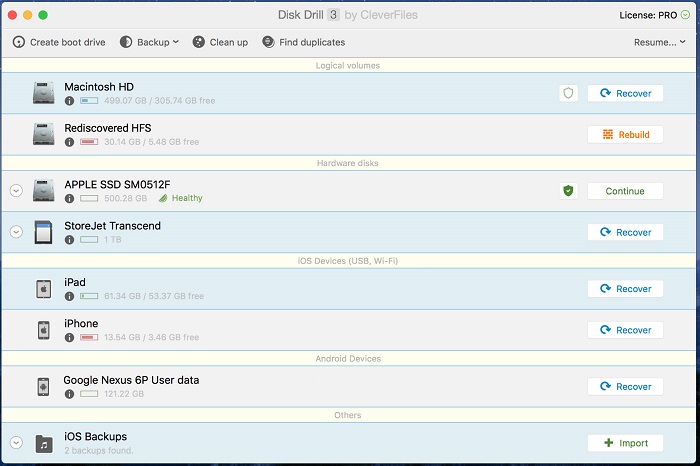
- Then it will scan for the files to recover and it will be sorted in a list format.
- Select the files which you want to recover, select the Recovery folder under Recover to: and then click on Recover option next to it.
- That’s it!
So, that was all about the Disk Drill, an iPhone data recovery software. I hope you have recovered deleted iPhone text messages now.
This post was last modified on October 1, 2020 7:51 AM
