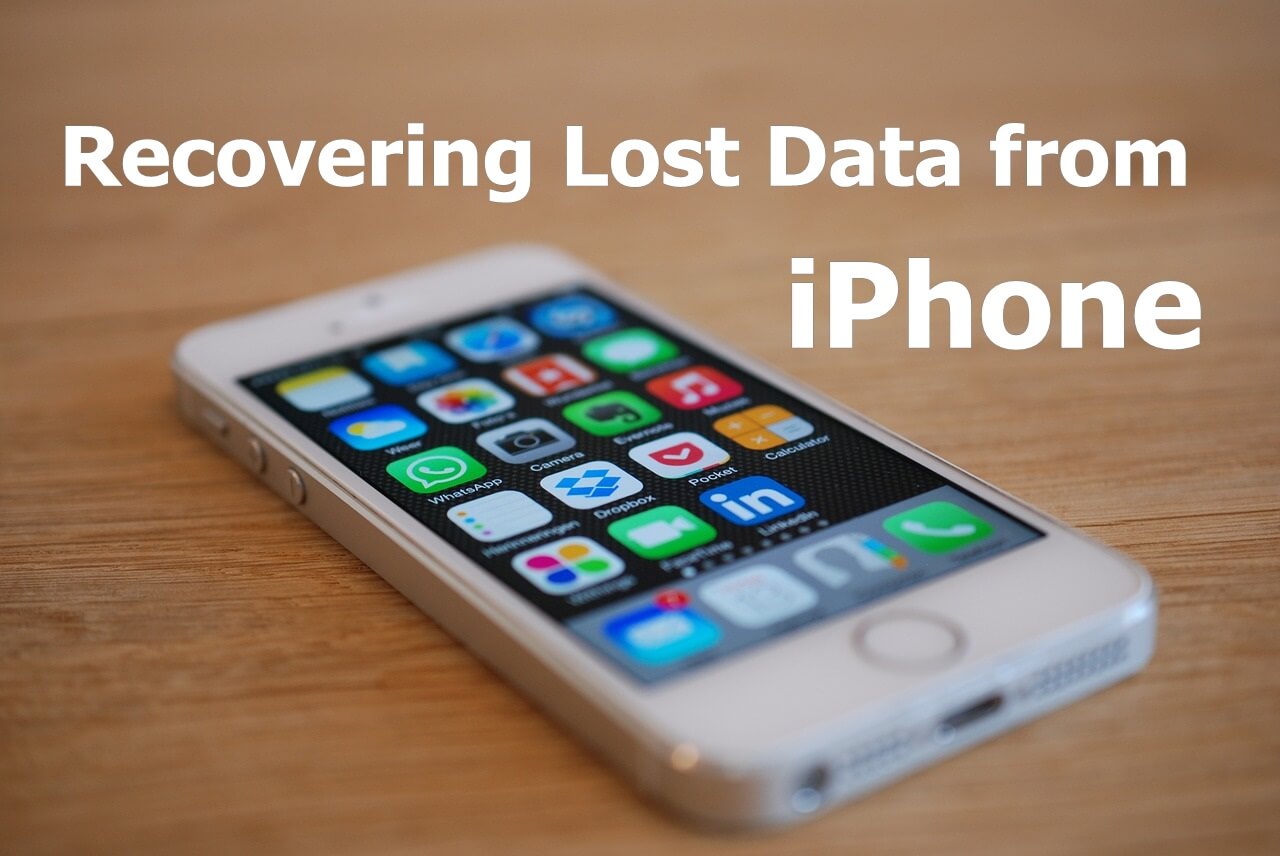
Recover Lost Data from iPhone
We will be using EaseUS MobiSaver which is a free iPhone data recovery software. It’s recover data from iPhone, iPod, iPod touch, iPhone 6s, iPad Pro and iOS 9 compatible handsets. And how could we miss all those Android phones out there. This is the best data recovery software as it –
- Recovers deleted contact notes, SMS and photos etc. from your iPhone’s and other devices.
- Recover iPhone data loss due to accidental deletion, iOS upgrade device lost/broken.
- Recovers WhatsApp history.
- Rescue iTunes encrypted backup.
Introduction
EaseUS MobiSaver it is very easy to deal with and completely free iPhone data recovery tool. It can retrieve all your lost data i.e. contacts, photos videos from all your iOS devices. If you are apple user then you know it’s pretty cool to handle apple device. But when you lost your data it’s very frustrating to deal with that situation and I have personally dealt with it. So if you don’t want to pay for expensive data recovery software and you are looking for easy way then this is your best bet.
Recovery Modes
This software includes three recovery modes that are as follows –
- Recovers from your iOS device
- Recovers from your iTunes backup
- Recovers from your iCloud backup
Situations:
This software is equipped to handle different situations:
- Data loss after accidental deletion or iOS upgrade failure.
- Device damage, but it can be recognized while connected with PC.
- Device locked but forget the password.
- iOS upgrade/jailbreak failure, device stuck at white Apple logo or recovery mode.
Steps
Recovering your data should be pretty easy. Follow these steps –
- Connect your device
- Scan your files
- Preview and recover your data
Also, EaseUS Mobisaver for android is the most powerful data recovery software. It is the quite efficient software. And if you are going through this data loss tragedy then you have to use world first free data recovery software. This will help you to get your data back safely and quickly. I would personally say that this is life saver software. It could be used for android phone and tablets. And if you have very little technical skill still this software can be used as its interface is very user friendly. Only three steps will help you to recover your data back.
Some of the features are discussed as below –
- Recover lost files from Android devices.
- Support all the Android OS and most android devices such as Samsung, LG, Motorola, HTC and Sony etc.
- Rock solid support for Android 6.0 Marshmallow
- Newly support for Deutsch and Francais languages.
- Improve data recovery efficiency from SD card.
- Compatible with various Android OS versions, Android 2.3/ 4.0/4.1/4.2/4.3/4.4/5.0/5.1/6.0.
Steps
Scan Lost Data: Connect your Android device to computer to make EaseUS Mobisaver Free scan the device to find the lost data.
Preview: EaseUS Mobisaver allows you to preview the detailed content of the files you wanted to recover
Export : Now in this step you are allowed to export and recover your desired files.
This post was last modified on June 22, 2022 5:27 PM
