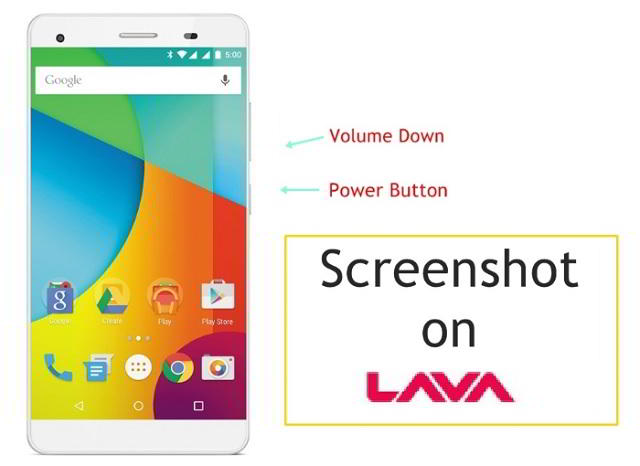In this guide check out how to take a screenshot on Lava Android phones easily.
Lava Mobiles has introduced Lava Pixel V1 as the second generation of Android One phone in India. First of all congratulations for a smart choice at this price as many alternatives are available leading from Samsung Galaxy J5, Meizu M2 Note and Xiaomi Mi4i.
Lava Phones screenshot
In this guide check out how to take a screenshot on Lava Android smartphone easily.
Follow the process mentioned below to take screenshot on Lava Pixel V1 —
- On your phone locate the Power Button and Volume Rocker keys.
- It’s located on the right side bezel of the device [refer screenshot as above].
- Now please be ready carefully that you need to press a combination of Power button and Volume down button together at once.
- You will hear shutter sound on the device, furthermore, you will see screenshot picture on your notification.
- You can access it from top of the notification panel.
- Furthermore, it will be saved in Gallery.
This guide works on all the Lava Pixel smartphones including the following models:
- Lava Pixel V1
- Lava Pixel V2
- Lava Z20
- Lava Z25
- Lava Z91
- Lava Z10
- Lava Z20
- Lava A76+
- & All other Lava Android phones.
So, that was a quick guide on how to take a screenshot on Lava Android phones. It’s time for sharing this wonderful tips with your friends on Facebook and Google+.
This post was last modified on October 13, 2018 7:24 PM