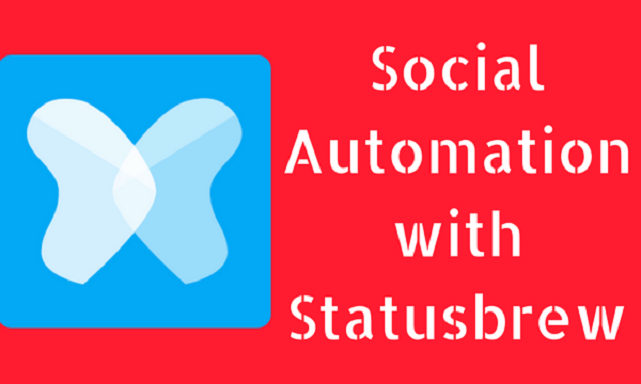Here is an Ultimate Guide to Statusbrew A Social Media Management Tool.
Managing social media accounts has become a tedious task for businesses, brands, and entrepreneurs. They need to dedicate a considerable amount of time creating, scheduling and analyzing the performance of the content on various social media channels manually.
However, most of the entrepreneurs and businesses don’t have adequate time to manage social media. But, they can’t ignore social media as well because it brings them an enormous number of leads and sales for their business.
Therefore, they require a powerful social media automation tool that can help them to automate their social media posting. There are several social media management tools available online which can easily put you in a dilemma that which social media management tool is best for managing different social media platforms?
Being an entrepreneur or business owner, if you are looking for a comprehensive social media management tool, then I would suggest you to go ahead with Statusbrew, a unified social media management tool. This comprehensive social media tool can prove quite beneficial for your social media posting.
Nevertheless, if you still have apprehensions or questions related to this tool, then let’s discuss the various features of Statusbrew tool in detail.
What is Statusbrew?
Statusbrew is a powerful social media management tool that allows you to publish, grow audience and analyze content across all social media networks from a single platform. This tool can greatly save your time and efforts in managing your social media accounts.
The interface of the tool is user-friendly and you can comfortably create, publish, grow and analyze your social media accounts without any help.
Connect your social media accounts to Statusbrew: You can connect several social media networks such as Twitter, Facebook, Linkedin, Google+ and Instagram with Statusbrew. You can use any of these social media accounts to access the Statusbrew tool. It is extremely easy to integrate your social media accounts with Statusbrew.
Features of Statusbrew
Statusbrew is primarily segmented into four parts
- Publish
- Audience
- Reports
- Team and Business
-
Publish: The publish section of Statusbrew allows you to create and share posts on a range of social media networks at same time. It considerably saves the time and effort in creating and sharing posts on several social media platforms.
- Create Post
- Category
- Content Recycler
- Planner
The publish section is further divided into three parts
Create Post: Create post allows you to create a post on various social media networks. To create a post enter the text and any links if you want to share the content. You can even shorten the URL of the link using bitly and other URL shortening application available in the tool. If you want to share the post on more than one social media accounts, then simply select the accounts and you can also see the preview of the post for all social media channels such as Facebook, Twitter, and Linkedin. Once you will click on the publish button, this post will be shared on all mentioned accounts. You can also schedule the post for any time in future.
Category: Statusbrew has an excellent feature Category that permits you to create a category and select the best time of all days when you think your post can get maximum exposure and reach. It is quite easy to create a category, you just have to name a category and choose the time for different days and save it. Next time, when you create a post, you can choose a category and this post will be shared according to the preferences you have established under the category.
Content Recycler: Often, it happens that one of your content performs exceedingly well on social media. With the help of Statusbrew content recycler feature, you can share your repost your content again and again on social media platforms.
Planner: If you want to review how your social media posts have been scheduled on different social media accounts, then you can do it by using planner feature of Statusbrew. This will show you how your posts have been scheduled for various social media channels.
2. Audience: It is very crucial for any business or brand to increase their audience or followers on social media. The Statusbrew audience feature lets you grow and manage your audience on Twitter.
The audience section has several features
- Manage
- Grow
- Source
Manage: With manage, you can find out your followers, unfollowers over a period of time. You can also discover the right people to follow using the filter option. The filter option lets you set your preferences while following or unfollowing a person. The manage feature helps you to grow your audience on Twitter efficiently.
Grow: This is a great feature offered by Statusbrew. Using this feature, you can find the influencer of your niche or follow the people of same interest. To find the like-minded people or accounts on Twitter, you can use specific keywords or terms.
Sources: The source feature let you know the followers of your competitor. Using this feature, you can monitor your competitor followers, following. Moreover, this feature also shows you mutual followers and people who are following your competitor but not you. With the help of source, you can copy the followers of your competitor.
3. Report: It is extremely important for a business to evaluate on a timely basis that whether their social media efforts are going in the right direction or not.
The Statusbrew reporting section facilitates you a comprehensive look at the performance of your social media posting on various social media networks.
The report section is divided into the following part.
- Audience
- Engagement
- Content
Audience: With help of audience section, you can check out the changes in your Twitter audience over a period of time. It gives you a detailed insight of a number of followers, your followers’ following, followers last tweet time and their demographics.
Engagement: If you are concerned about the response to your posts on Twitter and Facebook, then you can find it out using the engagement feature. It helps you to analyze the engagement on Facebook and Twitter. You can find out how many likes, comments, shares your posts have received on different social media channels.
Content: If you are sharing different types of content such as blogs, pdf, videos and images on social media and want to know which type of content is performing best with the audience? Then you can find it out using the Statusbrew content feature. This feature helps you to find out how your content is performing on different social media channels. It gives you a full detailed report of likes, shares, comment, clicks, and impressions each of your posts has obtained over a period of time.
4.Team and Groups: If you have hired a team to manage your social media channels, then Statusbrew team feature can prove immensely beneficial for you. You can add team members by inviting them via emails and can assign them different roles.
Thus, if after reading all these features of Statusbrew tool, if you want to personally have a look at the tool, then click here.
Also if you want to schedule a demo with Statusbrew then click here