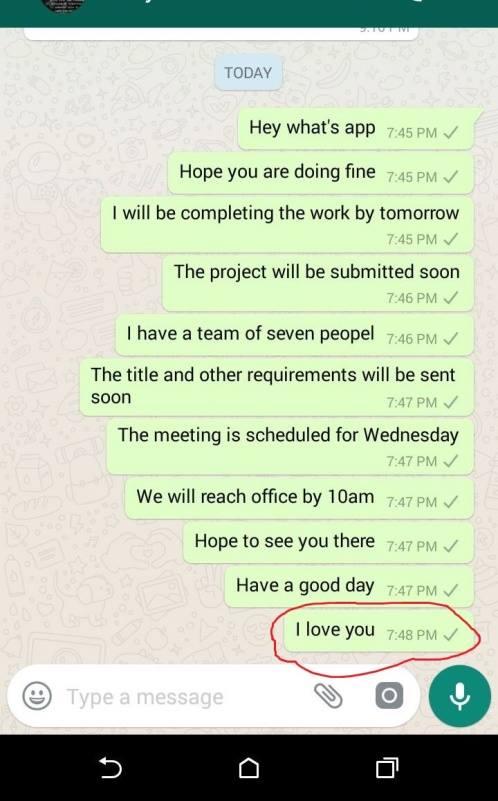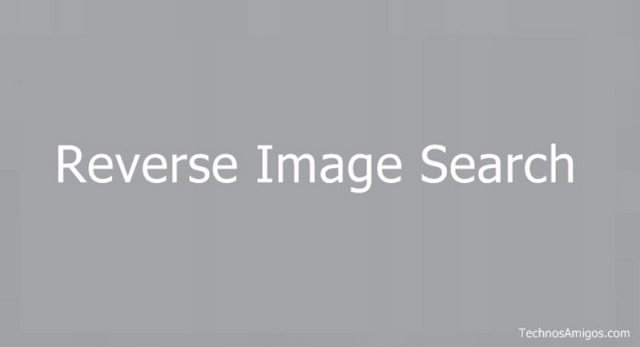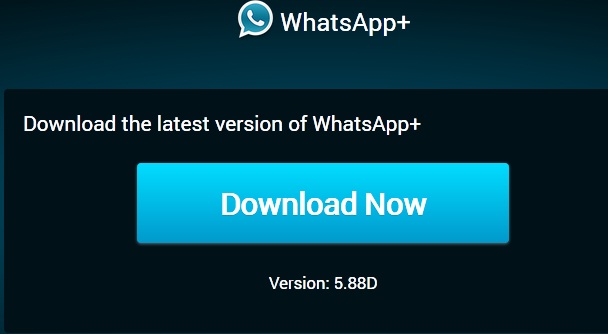Here is how to send large size videos on WhatsApp on Android and iPhone. Bypass WhatsApp limits & send photos videos on WhatsApp without compression.
WhatsApp Plus file size limitation doesn’t always provide you high quality of Instant Messaging services. What’s the use of having high internet speed and owing a smartphone which can record beautiful photos and videos?
WhatsApp always compress photos and videos that you share with your friends and colleagues. It does the same when you send it on any WhatsApp group. While it’s useful for those who have limited internet speed or have limited data plans, the quality of photos at the receiver end is extremely worst as it adopts high photos/video compression.
Send Large Size Videos on WhatsApp
So the question arises how will you send larger video recorded of 20 or 25 MB on WhatsApp? We are here to guide you on how to send large video files on WhatsApp easily. Definitely, there isn’t any way to bypass WhatsApp video size limits but we have listed out some solution through which you can send large videos which aren’t accepted by WhatsApp for sending.
You have the following thing which can be done –
- Convert videos on your smartphone.
- Share Files on Cloud Storage to your friends.
- Or shrink videos as per WhatsApp built-in video trimmer.
Convert Videos Files on phone & Send on WhatsApp
High-quality video formats often take large sizes and converting the video files into low sized formats like 3GP will definitely allow you to send videos to your friends on WhatsApp. Go to Play Store and download any video converter for this purpose. Convert the video and send it to your friends or group.
Share WhatsApp Videos via Cloud on Phones
If you have large camera recorded video of a birthday party or poolside party, then it’s better to go with cloud storage upload and then share the link of that particular file to your friends on WhatsApp.
Cloud Storage apps competition has increased the free storage provided per users and Dropbox provides 2 Gigs of storage. Use our referral link to earn 2.25 GB of storage [additional 250 MB].
Use WhatsApp in-Built Video Trimmer
The WhatsApp in-built Video trimming tool is definitely one of the best way to trim videos and send it across on WhatsApp.
Also Read – Delete WhatsApp Account on iPhone
So, that’s how you can send videos on WhatsApp to your friends keeping the file size within limitations.