Here is how you can turn an Android phone into iPhone interface.
Android Phone into iPhone: Many of Android phone owners are iPhone fan. Because of the high price of Apple iPhone, they can’t purchase it. They are happy by just trying to make their device look like an iPhone. Just try to apply these Android settings on your phone so that your phone looks like an iPhone.
Turn Android Phone into iPhone
The best thing about this guide on how to turn your Android phone into iPhone interface is that you will not have to root your device.
You will have to do the following settings on your device –
Download iLauncher
Almost 70% work is done if you have an iPhone-like launcher on your Android phone. Download iLauncher from Play Store and you are ready to have your Android phone in iPhone style. It’s very close to iOS 9 that you find on iPhone. It’s available for Android 4.1 Jelly Bean on a higher version of Android.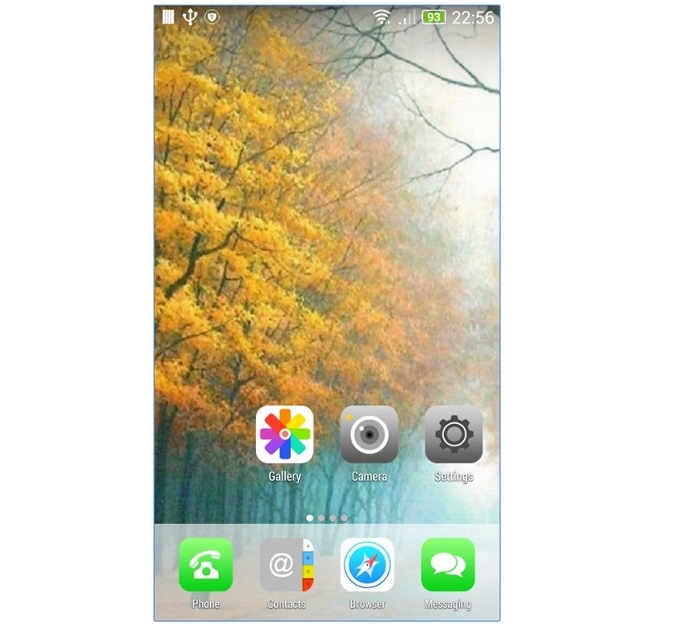
Features
- No app drawer
- Gestures
- Personalization
- Easy to use
- iOS-like icons
Get iLauncher Now
Download iPhone Wallpapers
Stock iPhone wallpapers are very beautiful and come in stunning resolution. The second and the final step is to download all those wallpapers, add it to your device and apply them.
Download iPhone 7 Stock wallpapers from here
Download iPhone 6s Stock wallpapers from here
If you need to get your phone into any other iPhone look alike, then download that phone’s wallpaper dump.
Your Android phone with the settings as mentioned above will look like an iPhone.
This post was last modified on May 30, 2018 10:58 AM
