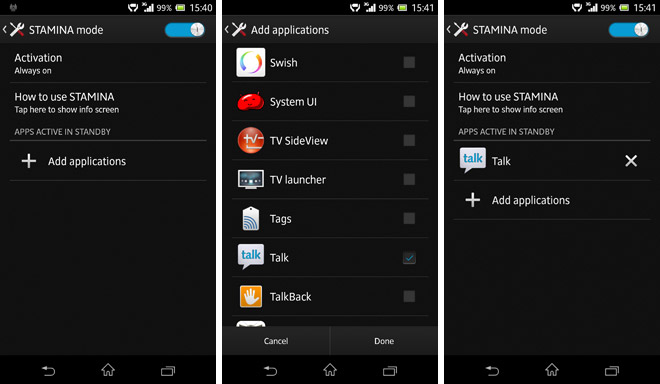2013 Xperia model by Sony is powered by Battery Stamina Mode, a power management settings which can extend standby time on Xperia devices to three or four times. Sony came up with this idea because battery life is an important factor for many consumers. While many smartphones don’t even provide 24 hours normal day usage, Sony has worked hard to extend battery life on Xperia powered devices.
Battery Stamina Mode comes into picture once you have turned off the screen. Within one minute data traffic is blocked and background activities are prevented from consuming system resources. Once when you turn on the screen activities will resume again instantaneously. This mode can be enabled on your phone by going through Power Management under Settings.
We learned that Stamina Mode as seen in XPeria Z smartphone and upcoming Xperia M and Xperia M dual phones, can be ported to other Xperia models as well. Thanks to XDA Senior Member Aeron sagar for coming up with this anticipation. The Stamina mode is optimized for Sony Xperia models which are on Jelly Bean and your phone should be rooted. Good thing is you doesn’t need to have unlocked bootloaders but rooting is compulsory.
So for it works good for XPeria S, SL, Ion and Acro S smartphone.
Procedure
- Download the Stamina mode zip file package.
- Extract the download file into a folder on desktop.
- Move each file to the corresponding directories as given below –
- Move app to system/app
- Move bin to system/bin
- Move framework.jar to system/framework
- Once this is done, reboot your device.
Via: XDA-Forums