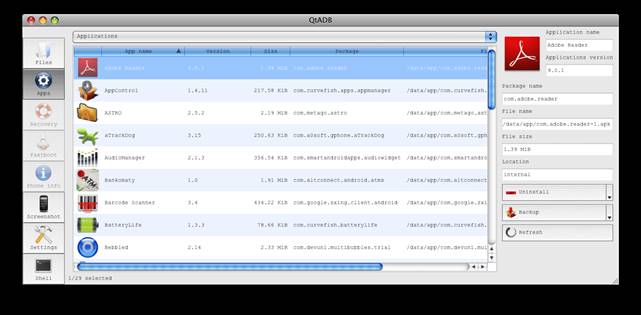If you are a Linux user and just purchased an Android phone, then you got to have Android Manager for Linux. Here in this guide check out how to manage Android phones on Linux PC and also get the Linux Android Manager download links.
Android Manager for Linux
If you aren’t familiar with ADB, then you got to have a GUI software (easy software) which can help you to do the stuff.
qtADB
It’s a QT based Linux Android Manager application also available for Mac OS X and Windows. This application is written in C++ and can easily manage your device files, apps and more.
Even more you can flash bootloaders, boot the device into recovery mode and also get Nandroid backups too.
qtADB Features
- Can use as a file manager
- Remove files and directories
- App Manager to remove, add apps
- Opens Android Shell
- Take screenshot
- Flash bootloader
- Install Recovery
- Boot Recovery
- Nandroid backup/restore
- Wipe Data
- Flash ROMs
- Wipe Battery Stats
- Fix UID mismatches
- Reboot to bootloader
- Reboot to Recovery
- Set font used by app
- Set starting paths
- Automatically detects phone
In order for it to work, you should have AndroidSDK and Busybox installed on your phone.
Download Links:
So, that was a quick guide on how to manage your Android phone on Linux.
This post was last modified on April 5, 2023 8:13 AM