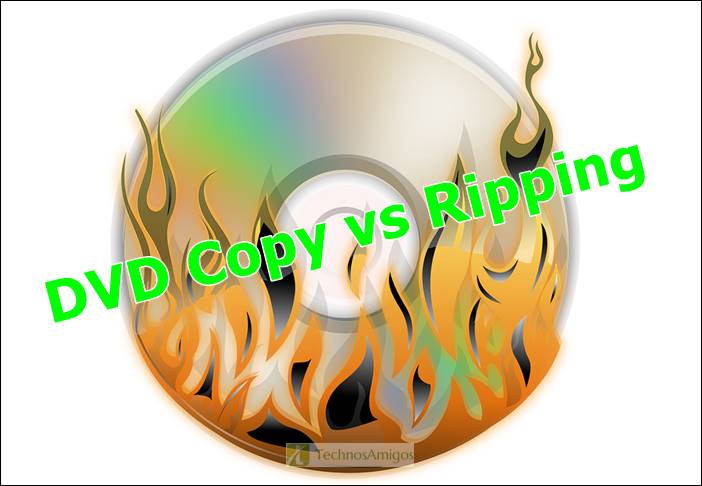There are two methods to get or backup the data from the DVD to the computer hard drive. These methods are DVD ripping and DVD copying.
Advancements in the design and development of the DVD ripper and DVD copy software from different developers may lead you harder to decide which program is most suitable for your DVD backup needs.
You can read unbiased reviews of the DVD rippers and DVD copy software from companies of very good reputation and take note of guidelines to choose and buy one of these products.
You also can research everything about the DVD software and take note of guidelines to be successful in your approach for the DVD ripper and copy software. Anyway, this article will let you know the differences between them and which program to choose from.
The Differences Between the DVD Ripper and DVD Copy Software
DVD ripping and copying are same as both process involve data transfer from one place i.e. DVD disc to another like computer hard drive, yet different. These processes are used to get around the overall content restrictions on DVDs and support users to manipulate the data.
The two separate processes you can use to copy the DVD’s contents to any other medium like the DVD-R, USB flash drive, and PC hard disk. Commercial DVDs are protected by copyright laws and include on-disk copy protection. These things protect against ripping too.
A subtle one is the main difference between the DVD ripping and copying:
- DVD Ripping is the process of converting all or some of the data on the disk into a video file which you store on the USB disk, PC hard drive, tablet, or cell phone. This process involves the degree compression and makes the video file smaller than a straight copy of the actual DVD content. This system strips out the adverts, menus, trailers, and special features in the DVD extras.
- DVD Copying is the process of duplicating the original disk’s structure, bit for bit onto a new disk or an ISO file on the computer hard drive. This disk behaves the same way as the original when it is mounted as a virtual disk.
Best DVD Ripper and DVD Copy Software Recommendations
As a beginner to the DVD ripping or copying software, you must be aware of the popular DVD software one after another. You will get excellent assistance and be satisfied with the stress-free method to choose and use one of these products. The following are two of the recommended products.
- DVD Ripping Software – Wonderfox DVD Ripper Pro
Wonderfox DVD Ripper Pro is a conversion tool designed to let users to convert their DVD set to a good range of audio and video formats like the DVD to MP4, DVD to MPEG, DVD to MKV, and DVD to AVI. You can use the program to rip both homemade and commercial DVDs.
This tool has so many settings designed to give you choices for fine-tuning and adjusting different parameters to conversion projects. You can change the audio-video encoding settings, frame rate, bitrate, aspect ratio, audio channel number, sample rate, audio codec, and resolution.
This popular DVD ripper has a number of presets for different portable devices like iPhone, iPad, Samsung, and more. These elements can be tweaked and personalized to suit your particular needs.
You can download their trial version for free to test the software features. After satisfied, you can buy the full version which also comes with a 30-day money-back guarantee. If you need tutorials on how to use this software, check out this video.
Official page: https://www.videoconverterfactory.com/dvd-ripper/
- DVD Copy Software – DVDFab DVD Copy
DVDFab DVD Copy is the popular DVD copy software and available with a 30-day free trial. This software can read as well as backup a DVD to any empty disc. You can research everything about the features and benefits of this software in detail.
You will get outstanding assistance and be encouraged to use it as per requirements. This DVD copy software uses the modern error-free burner for the purpose of copying DVDs. The software is powered with the latest technology to make your DVD copying faster.
It is the right time to research the first-class DVD ripping application on the market designed to quickly rip as well as convert DVDs to the mainstream audio and video format for the purpose of playback as efficient as possible.
With their simple and intuitive interface, it’s easy to use and backup any types of DVDs including discs with copyright protections. We highly recommend you to check out the software now.
Official page: https://www.dvdfab.cn/dvd-copy.htm
Conclusion
DVD copy and DVD ripping applications assist you to explore everything about facilities to rip and copy the DVD based on your requirements. If you want to backup your DVDs, make sure you get a reliable paid DVD program instead of free alternatives.
If you don’t know which program to buy, you can read the testimonials from users of these applications and make use of suggestions to be successful in your way to use the appropriate software on time. Else, you can get the programs recommended in this article.
With more reliable software, you will get complete satisfaction from a proper use of the DVD copy software and DVD ripper devoid of compromising any favorable thing. For more information on different DVD and multimedia software reviews, visit https://www.dvdvideoconverter.com.