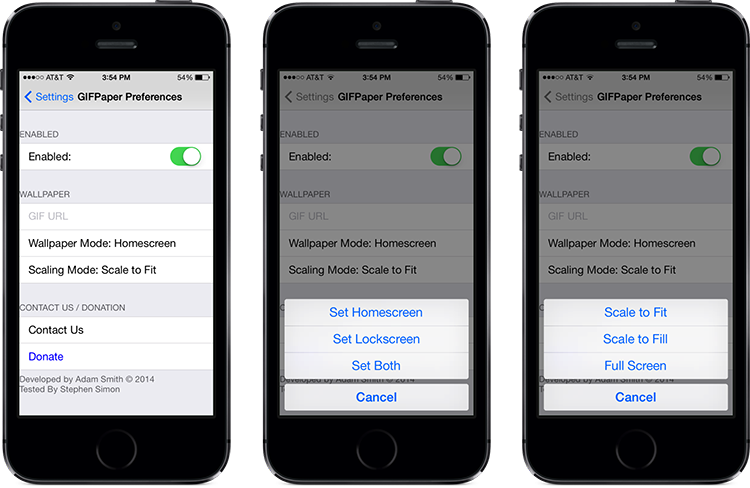Guide on how to set Animated GIF as background wallpaper on iPhone, iPad and other iOS devices.
Live wallpapers on iPhone consume battery and so you need a solution? Ofcourse you can set normal JPEG, or PNG as background wallpaper but how about animated GIF as your iPhone home screen or lock screen or background wallpaper? iPhone applicationnamed as GIFPaper developed by Adam N.Smith allows you to set any animated GIF image as wallpaper.
Animated GIF as Background Wallpaper on iPhone
So possibly you are on Safari browser and came across any animated GIF that you liked. Just long press on it and you will be presented with an option ‘Set as Wallpaper’, all thanks to GIFPaper.
Download GIFPaper & Configuration
- Open Cydia and search for GIFPaper.
- Purchase the app and wait for the install button to get displayed on your screen.
- Tap on Install.
- Tap Confirm.
- Restart your phone.
- On your phone Tap on Settings.
- Now tap on GIFPaper.
- There are several Settings options available.
Under Settings, there are a number of option available like –
- Scale to Fit
- Scale to Fill
- GIF URL (use URL to set the wallpaper)
The best part of GIFPaper is that it almost consumes same battery as that of any normal JPEG or PNG or any image wallpaper.
Compatibility
- iPhone 7
- iPhone 7 Plus
- iPhone 6S
- iPhone 6S Plus
- iPhone 6
- iPhone 6 Plus
- iPhone 5
- iPhone 5S
- iPhone 5C
- iPhone 4
- iPhone 4S
- iPhone 3G
- iPhone 3GS
- All iPad models
- Apple iPod Touch
Name: GIFPaper
Price: $1.00
Version: 1.0-48
Requirements: iOS 7.0-7.0.6 and higher
Developer: Adam N. Smith
Editor’s Rating: 4/5