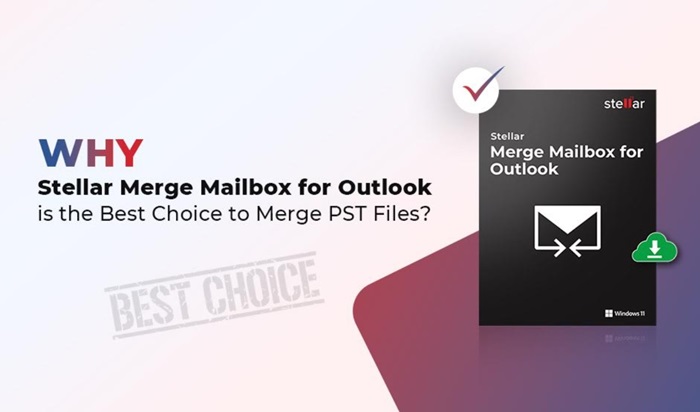Microsoft Outlook stores your emails, contacts, calendars, and other objects on your local system to help you access them even offline. POP mail accounts store all information in the PST format while IMAP and Exchange accounts use the OST file format to store mail objects.
As an organization, you may want to merge multiple PST files to free storage space and for improved efficiency. However, merging these files is difficult, as even small missteps can lead to data loss. To efficiently merge PST files safely and securely, you need a tool like Stellar Merge Mailbox for Outlook. Read on to learn what this tool is and why it’s the best choice in the market today based on my personal experience.
Understanding the Need to Merge PST Files
Before we head into what Stellar Merge Mailbox for Outlook is, let’s briefly look at some scenarios where you’ll have to merge your PST files.
Improves Organization
If you have more than one email account and want to find information across your accounts, merging your PST files is the easiest way. Moreover, when you merge the files, you can access all data from a single file instead of switching between accounts.
Eases Search
When you merge multiple PST files, you can easily search through the contents to find the information you need. Again, this saves time and effort when you want to find specific information across multiple accounts.
Increases Performance
When there’s only a single PST file, Outlook performs better as it can store and retrieve contents faster. Moreover, merging reduces the chances of corruption in individual files and ensures smoother data synchronization. But remember, better performance isn’t always just because of the number of PST files.
Boosts Storage Efficiency
Merging multiple PST files frees up storage space, so you can better utilize the available space on your hard drive. In particular, this is a helpful option when you have many large PST files.
Removes Duplicate Emails
When there are duplicate emails across multiple PST files, the easiest one to remove them and keep a single copy is by merging the PST files. Removing duplicates reduces storage space and eases the management as well.
Now that you understand the benefits of merging PST files, let’s dive into Stellar Merge Mailbox for Outlook and how it can efficiently merge files for you.
Overview of Stellar Merge Mailbox for Outlook
After trying multiple tools, I came across this Stellar tool and decided to try it.
For me, Stellar Merge Mailbox for Outlook is a robust and powerful tool for joining two or more PST files into a single file. It can merge all or specific items from different PST files, even if they are from varying Outlook versions. A highlight of this tool is that it maintains the directory and content hierarchy even when merged, making it easy for you to navigate through the content.
My organization was going through a re-organization and we needed to merge multiple mailboxes, eliminate a few, and create new ones. This tool came in handy and as an IT admin, I could save hours of time and effort, without worrying about data loss.
Stellar Merge Mailbox for Outlook Features
Some key features of Stellar Merge Mailbox for Outlook that we love at my organization are:
- It provides the option to merge specific items from different files.
- Joins the PST files by creating root folders and child folders for each mailbox.
- Works well on PST files of any size.
- Removes duplicate items while merging the files.
- Allows you to exclude deleted and junk items from the merged PST file.
- Offers multiple options to save the merged PST file. You can also save the contents in a new or existing PST file. If you have the Technician version, you can export them directly to Microsoft 365.
- Merges both online and offline mailboxes.
- Centralizes all data and provides seamless access to them.
- It comes with an easy-to-use interface.
These features are sure to provide a glimpse into how useful this PST Merge tool can be for different scenarios. Next, I’m going to walk you through the steps involved, so you can appreciate how easy it is to merge the different PST files.
Steps to Merge PST files with Stellar Merge Mailbox for Outlook
Below are the steps to merge PST files.
Step 1: Download and Install
Download this tool and double-click on the file to run. Simply follow the installation wizard and keep the default values. Once done, open the tool.
Step 2: Select the PST File
The home page will prompt you for the PST files you want to merge. You can simply drag and drop them from different locations.
Alternatively, you can also search and find through the file dialog box. Once you select the PST files you want to merge, click the “Next” button at the bottom.
Step 3: Select the Individual Items
Next, you can preview items in each mailbox and select the ones you want to merge.
I love this flexibility as it helps me to simultaneously clean up mailboxes and keep only the relevant data. Needless to say, it saves on storage as well.
Step 4: Use Filters
This tool provides advanced filters that can help you choose the items you want. Moreover, you can ask the tool to automatically identify and eliminate duplicate items.
Once the process ends, you’ll get a notification.
Now, you can access the contents in the merged PST file.
Merging PST files doesn’t get easier than this!
How Stellar Merge Mailbox for Outlook Stands Out?
So, why am I recommending this tool? For many reasons!
Firstly, the standout feature for me is the intuitive interface. It is simple and easy to use and works well for all kinds of users. You don’t need technical knowledge to use this tool.
The second aspect is the flexibility. With this tool, you can select the items you want, remove duplicates, exclude items in the junk and trashed folders, and so much more. Such versatility makes the Stellar merge tool highly useful in many situations. Since we can reuse this tool across different scenarios, it’s a good value for our money.
The third aspect is this tool works well with multiple Outlook versions and PST file sizes. There are no size limitations, adding to this tool’s versatility.
Due to these standout features, I’d highly recommend this tool for Exchange admins of all organizations.
Pricing
Stellar Merge Mailbox for Outlook offers two editions:
- Standard – $39 for one year and one system only.
- Toolkit – $199 for one year and three systems. Plus, it comes with other tools that have features for Splitting and compacting PST files, Repair for Outlook, Converter for OST, Deduplicator, Password Recovery, and Undelete Email.
Conclusion
In summary, Stellar Merge Mailbox for Outlook is a robust tool for merging PST files. In my organization, we love this tool because it is easy to use and comes with many versatile and flexible features that allow us to merge PST files without any data loss. Moreover, we also use it for different scenarios like removing duplicate emails and creating custom PST files. The pricing is also affordable, though I’d recommend the Toolkit as you get a ton of tools for a single price.
This post was last modified on December 14, 2023 9:21 AM