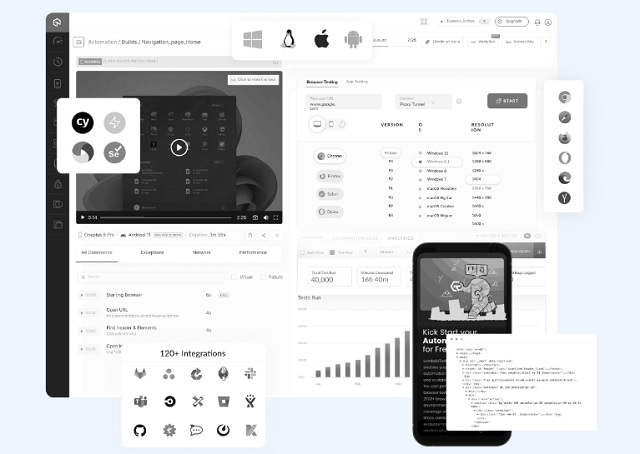It is a known fact that mobile has taken over a large part of the market as well as in people’s day-to-day experiences. To get easy access to things people want handy devices to perform everything quickly without switching on their laptops or computers.
At present, mobile applications are growing rapidly all over the world, because of the greater usability of such applications by several mobile end users. Thus developing a great mobile app experience and testing them thoroughly to ensure that it works seamlessly on Android and iOS before releasing it to the respective app store.
Developing a successful mobile application depends on an effective testing strategy that is ensuring that the mobile application covers customers’ expectations and the organization’s objectives.
Before we move to our respective topics it is essential to have a complete understanding of the related concepts like what mobile app testing is? Why do we need it? What are its automation tools? And what to look for in those tools?
What Mobile Application Testing is?
Mobile application companies are constantly developing mobile products and are becoming competitive day by day. An increasing number of mobile devices, platforms, and versions are hitting the marketplace, and users demand improved usability, security, and quality from their apps. Therefore to survive in today’s market thoroughly testing mobile applications is vital.
The process of testing the functionality, usability, and stability of applications developed for mobile devices is called Mobile application testing. Mobile testing facilitates finding out defects and assures the best possible quality of the app for the end users. It also includes other aspects of the application like its performance, security, and User Interface.
Why is it needed to test mobile Applications?
We need to test mobile applications for the following reasons –
- To Catch bugs or regression that could otherwise incur costs.
- A broken app frustrates its users hence releasing a fully functioning app that pleases the users is a must.
- Protecting the brand and maintaining the organization’s reputation by offering a high-quality app, to get more positive reviews and higher install rates.
Achieving effective mobile app testing, frequent deployments, and faster time to market is difficult without automation. The automated mobile testing tool tests every smallest change that comes with smartphones, tablet PCs, or the new release of the iPhone. They also enable the detection of regression bugs and help the teams to deliver quality applications.
Choosing the Right Mobile Automation Tool
When it comes to choosing which mobile testing tool is right for you, there is a huge array of options, with each possessing unique and specific characteristics as well as weaknesses.
Here are a few tips to find the best mobile automation tool for your project needs.
- Research and analyze the automation tools that meet the goal and requirements of your application.
- Check whether the tool is easy to learn and use. Seek the tool that supports multiple programming languages and enables you to write test cases in a variety of scripting languages. So that the team can work with the one they are familiar with and are experts in.
- Some tools require installing separate components like external libraries, JAR files, language-specific client drivers, etc. If the tool includes all these itself go for it and start instantly.
- Check whether the tool covers its feature sets essential for mobile-specific testing tasks. Like screening, bug tracking, cross-device execution, easy reports generation, the ability to create test bots, perform distributed tests, run parallel tests, and many more.
- Check for the tool that provides scriptless methods like record and playback so that it can benefit those who don’t have a grasp of programming. Plus creating codeless tests is vital and can be created quickly.
- Look for the functionality that provides comparing test app builds to learn which performs better and quickly revert to those versions.
Mobile testing strategies revolve around using various modern automated testing tools. To enjoy the benefits of automated mobile testing there are a number of great tools available that you can use to handle and implement your mobile app testing practices. These tools generally provide additional features like parallel testing, cross-browser testing, etc. to make your testing faster and more efficient
For getting your mobile apps tested, here are the best mobile testing tools that can assist you in handling and implementing your mobile test automation strategies. They also check for the required ability of the app to support various types of mobile devices, and operating systems like Android, iOS, and Windows.
Here are the most popular mobile test automation tools that are often used to verify app functionality before their release.
Lambda Test
LambdaTest is a cloud-based cross-browser testing platform. It lets you test your mobile apps on over 3000 Android and iOS devices and virtual environments. A mobile test automation cloud designed for development teams, testers, QA, engineers, and businesses. And it is secure and scalable even for the most demanding builds.
Using this platform testers can test their websites and mobile applications on different browsers and operating systems. It does not require installing any software on their machine.
LambdaTest offers a wide range of real devices, browsers, and operating systems with their respective versions, which you can use to run your automated tests on your application in real time. It provides a range of features, including live testing, automated screenshots, and performance analysis which makes it a useful tool for web developers and testers to create and run automated tests easily.
For a secure, reliable, and affordable way to test websites or applications on different browsers, LambdaTest can be the perfect solution for you.
Test Complete
TestComplete is an automated UI testing tool from SmartBear. It allows you to create, maintain and execute several UI tests over the applications platform. This tool supports both Android as well as iOS apps and can assist you in both native and hybrid mobile app testing. Script free record and replay feature enables the creation of tests without writing a single line of code.
This tool is flexible, efficient, and easy to use. It has Built-in integrations with source control systems that make it user-friendly. It allows the creation of automated scripts in any of the languages, such as Python, Jscript, C++, and JavaScript.
Appium
Appium is one of the most popular open-source test automation frameworks that allows automated testing of native or hybrid, iOS, and Android applications. Using Appium you can create test scripts in multiple programming languages like Java, JavaScript, Ruby, Python, and C#.
Appium is also a cross-platform testing framework that allows testers to create test scripts applicable to multiple platforms Windows, iOS, and Android using the same API. Appium does not require any code modification over the applications; it seamlessly integrates with both Android and iOS platforms and allows the reuse of the source code. Hence reduce the time and effort of going into building tests.
Appium is significantly one of the best mobile app testing tools preferred by most professional testers. Appium is an operative tool for web and mobile app testing that works well for hybrid applications. In addition, it is also meant for automated functional testing to enhance the overall functionality of the applications.
Robotium
Robotium is an open-source test automation framework for Android applications. It can be used for both native and hybrid apps and uses test scripts written in Java. For seamless running, this tool requires an additional setup with Android SDK, Android Development Kit, Eclipse, and JDK. Faster test automation it allows the execution of multiple activities on the android apps taking less time to write test cases.
It is popularly known for its ability to create automated black-box test cases. It also allows automated testers to write functional, system, and user acceptance test cases in less time.
Ranorex Studio
Ranorex Studio is an adequate solution for mobile app testing. If you are not an expert in mobile app testing and have lesser knowledge about codes, then it is an ideal solution for you to adapt, as it supports Codeless test creation. It also supports Android and iOS-based mobile apps and works well with web and native mobile app testing. It seamlessly integrates with other tools such as Jenkin, Jira, and others.
Espresso
Expresso is a mobile automation framework for Android applications. It is designed by Google that enables the creation and deployment of Android UI tests and supports the enhancement of its functionalities. This is an ideal tool for users who want to run tests on android native and hybrid apps.
It uses Java and JUnit for the creation of tests for native applications and has a simple API that can be easily maintained. Espresso offers stable and faster test execution as it does not require any server to communicate with. It runs parallel with the app to deliver fast results to developers.
App developers and app testers widely use Espresso to create scenarios instead of writing detailed codes and recording how they interact with a device. To verify the behavior of the UI elements of the app they add assertions and capture snapshots. The tool then saves the recording and generates UI test cases which they use to test their application.
Katalon Studio
Katalon Studio is an all-in-one automation testing tool supporting Android & iOS platforms, and testing across operating systems like Windows, macOS, and Linux. It brings in a codeless testing experience to users at all scales and expertise.
Katalon Studio is easy to set up and provides effortless faster test creation using record & playback, built-in keywords, and images. It also generates insightful test reports of all testing stages for better monitoring and collaboration across teams to speed up troubleshooting.
Other features it includes are Image-based Testing that allows it to capture and locate visual elements, reusability of the test, and reduced maintenance effort.
Conclusion
Testing your mobile application has a direct influence on its performance, quality, and success. Choosing the best mobile automation tool can help you and your team to identify critical errors within the application.
While looking for the right tool or framework for writing test scripts, be sure to check its features. Give your attention to a reliable solution that allows different options for test creation, and supports multiple scripting languages, different browsers, and mobile platforms. Consider implementing your mobile testing tool with LambdaTest real device cloud. It offers a number of real devices for testing with efficiency. It integrates with all of the above-mentioned tools and provides end-to-end testing support.