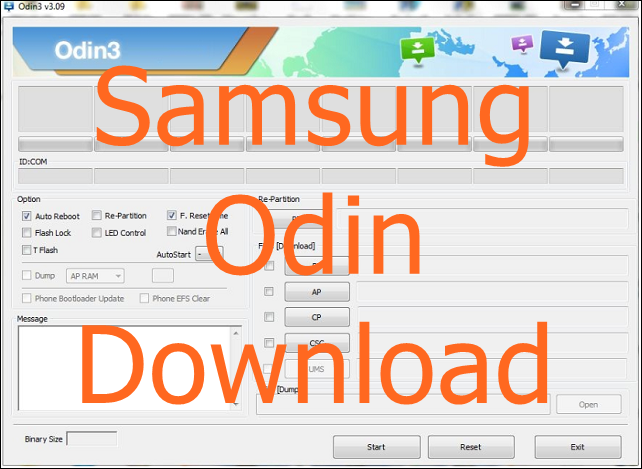Find here the links to download Odin latest version 2020 of the flashing tool for Samsung Android phones.
Odin is a software flashing tool for Android-powered Samsung Galaxy phones. Odin is as popular as Samsung KIES. Many developers and bloggers recommend using the Odin tool for rooting, installing an official firmware release pack and it’s freeware. So this is the best available option for flashing your phone with the latest firmware releases although it’s not official by Samsung.
Odin is an executable file and it should be installed on your computer first means there is installation required. Don’t worry it will not consume much of your RAM as this is a small-sized program and there aren’t any hardware requirements, so this can be downloaded to Windows 10, 8.1, 8, 7, Vista, XP computers as well.
Installing Odin
Odin tool should be installed on your PC before using it. If you are searching for the download links, we have given below. And you should have Samsung USB Drivers installed on your computer as well.
Using Odin
Odin tool can be used to flash Samsung Galaxy Note 10/Note 9, Galaxy S20, S20+, Galaxy S10, Galaxy S9, Note 2, Note, S7, S7, S5, S4, S3, S2, Galaxy ON phones, Galaxy J phones, and other popular Samsung Galaxy phones.
Download Odin Latest Version
The latest version of Odin is 3.12.3 and this comes with improved features and improvements. This new version is compatible with Windows PCs, laptops, and computers. Some of those new features are Auto Start and Binary Size.
Download Odin v 3.12.3
Download All Earlier Versions of Odin
- Odin v3.10.6 – Link
- Download Odin 3.9 – Link 1 / Link 2
- Download Odin V3.07 – Link
- Odin Download V3.06 – Link
- Odin V3.04 – Link
Also Read:
Google Pixel USB Drivers download
So, that was the Odin latest and older versions for you. Get it whichever you like.
You can view phone specifications and compare them with other mobiles at Samsung’s new phones. Just select the device and then click on “Compare” to add another product/phone.
This post was last modified on February 28, 2024 7:26 PM