Let me take you through Secret iPhone 6S tips, tricks and hidden shortcuts/features.
Every smartphone has hidden features or shortcuts. So does the iPhone 6S and 6S Plus as well. Its the time to reveal you secret iPhone 6S tips here.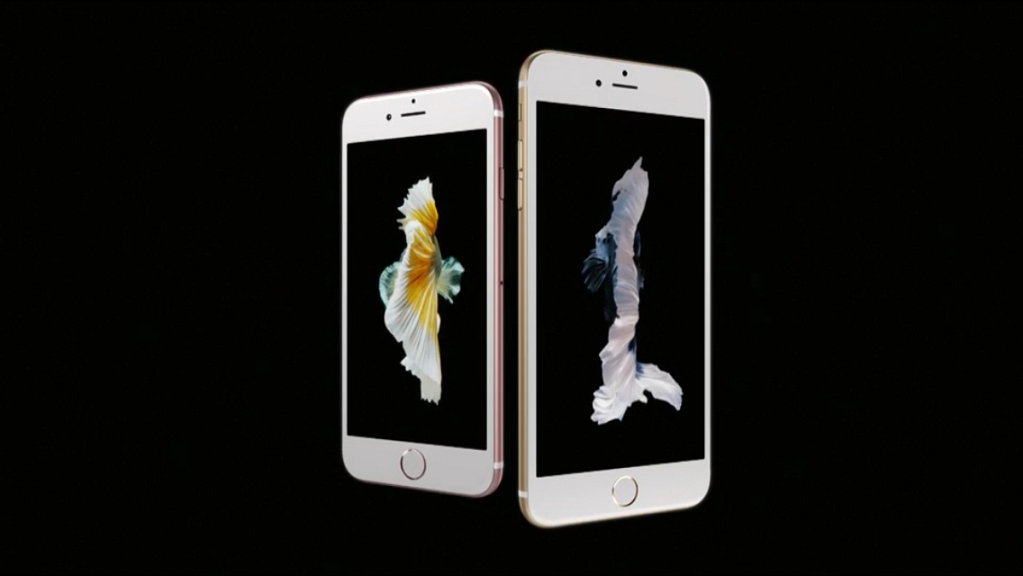
Have you just bought the new iPhone 6S or 6S Plus? Then you have to know that there are few features in iPhone 6S or 6S Plus which are not available in any other Apple device. They can be called as the biggest upgrade in the history of iPhone, atleast in terms of S lineup. The new iPhone 6S lineup adds Forced touch, new taptic engine and decent upgraded features. These new features are going to take some time to get used to, even if you are a die-hard Apple fan.
Secret iPhone 6S Tips & Tricks
The list of the new features available on these devices are –
Apple’s New Live Photos
We can really say that one of the best features on these devices is that of Live Photos. It means that whenever you take a photo on your iPhone 6S or 6S Plus, the device will automatically record a few seconds of video as well as audio before and after you take the shot.
If you want to see these live photos, then you have to press down on that photo on your Photo app. Just note that the live photos take more space than the normal photos. You can turn this feature off if you want to save your memory space.
App’s Sneak Peak

Another features in these devices is going directly to the app function without opening or loading that app first. You can press on that app’s icon and directly you will be able to see the menu of the functions of that app. Right now this feature works mostly with the Apple apps. 3D touch of the iPhone 6S or 6S Plus will allow you to ‘peek’ into a webpage without actually opening that page. If you decide that you want to read the contents of that page, then press hard and the page will ‘pop’ open. If you don’t want to read, then just remove your finger and you will back your original screen.
Hidden Trackpad on iPhone
Another trick which you can surely use is the ‘Hidden track-pad’. If you press and hold on any app’s keyboard, it will be automatically transformed in to track-pad. You will be able to even highlight the words by pressing on the keyboard. If you tap and press on the app icon of camera, you will find that a Quick Action menu is opened on your screen. You will be able to choose the action which you want to follow.
Apple Maps Options
If you press on the Maps App, you will see that two very important options are added to the menu. First is ‘Directions Home’ and second is ‘Send My Location’. As you can see that these are very useful features in case of emergency.
You can manage your emails and select actions such as forward, reply or move to folder etc.., without even opening the email. Just press on the mail and select your action. Similarly you can select or play or shuffle your music without opening the Music App. Pressing hard on the Play button will give you access to the options.
Easy Switching Between Apps
You can also switch the apps without opening the App Switcher. You will just have to press on the left edge of the screen and slide on it towards the center of the device. It means that exploring the 3D touch on these devices is best for the users as it helps you to open the Quick Action menu on almost all the Apple’s app icons which are pre-installed. If you press on the contact pictures, the Quick Action menu will be opened and it is easy for you to choose the action.
Always On Siri

Last but not the least is the digital assistant Siri. In your iPhone 6S or 6S Plus, your digital assistant Siri is always on. To activate Siri you just have to say ‘Hey Siri’. One important thing to note that you will have to take care of the oleo phobic coating of the device. As 3D touch features are the base of all these features, it is possible that the coating may wear out. You can avoid it by changing its sensitivity to light.
Apart from that there are several other minor iPhone 6S tips and tricks. These were the major ones.