In this guide check how to share iPhone contacts on WhatsApp with your friends.
Now a day’s WhatsApp became very popular in all over the world. WhatsApp is trendy for active users. Even every smartphone have the application called WhatsApp. This is an instant messaging app which is used to share photos, messages, audio, video, a location of the users, free calling etc. It is also used for sharing your contacts on their iPhone by using WhatsApp. 
Share iPhone Contacts on WhatsApp
For commonly used iPhone users, they are well-known about sending the contacts on the WhatsApp and also they are easily known how to share the contacts from the phone book in their iPhone via WhatsApp. For new users of iPhone, this is definitely new to share iPhone contacts on the WhatsApp.
How to share iPhone contacts with the WhatsApp for new iPhone users then some of the following steps are –
- Open WhatsApp on your iPhone.
- Click on the Contacts.

- Click on the Contact name (i.e. share the contact with him).

- Contact information on your iPhone then select Send Message option, and then send your message.
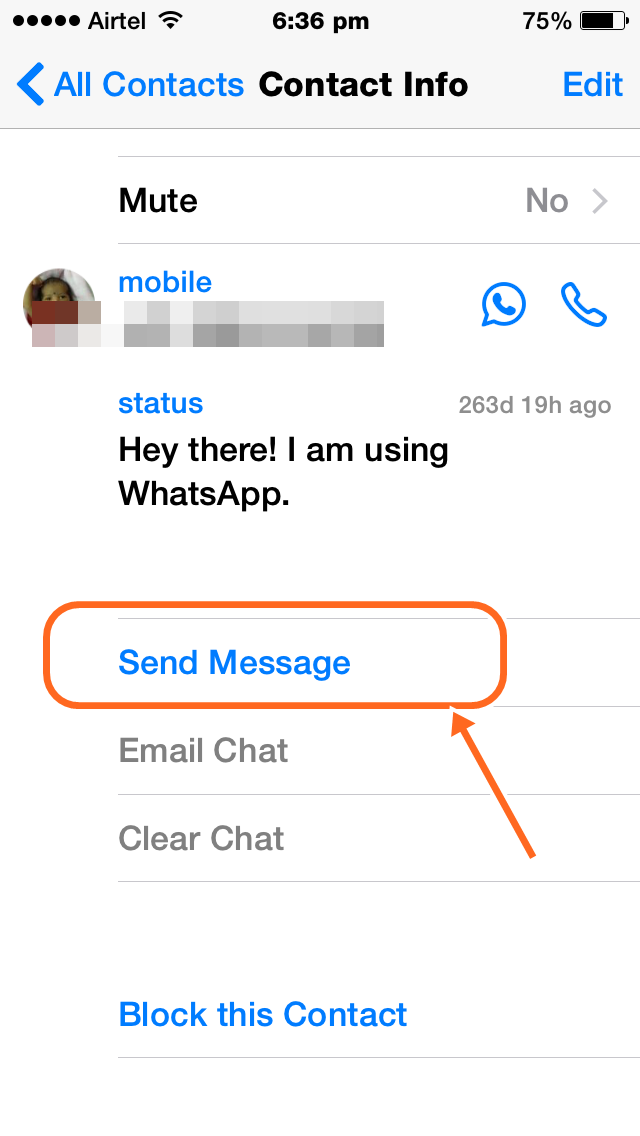
- Tap on the arrow which is placed on the left side of the text box.

- There is a menu having four options then you can Select Share Contact.
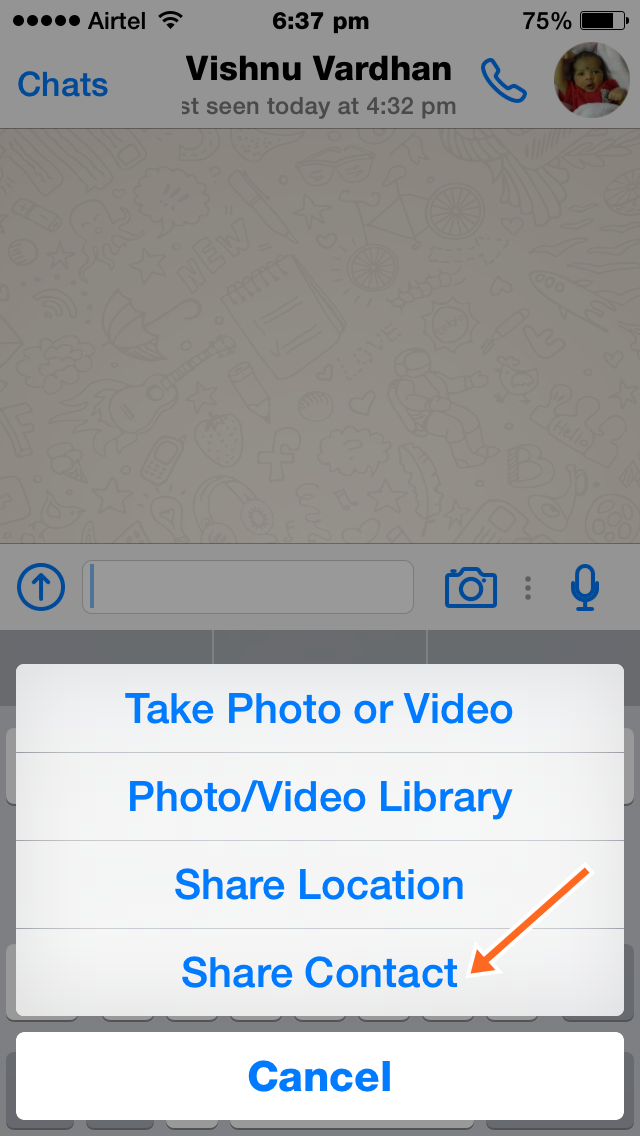
- In your iPhone you can select the contact from your phone contacts [you can also search for it].
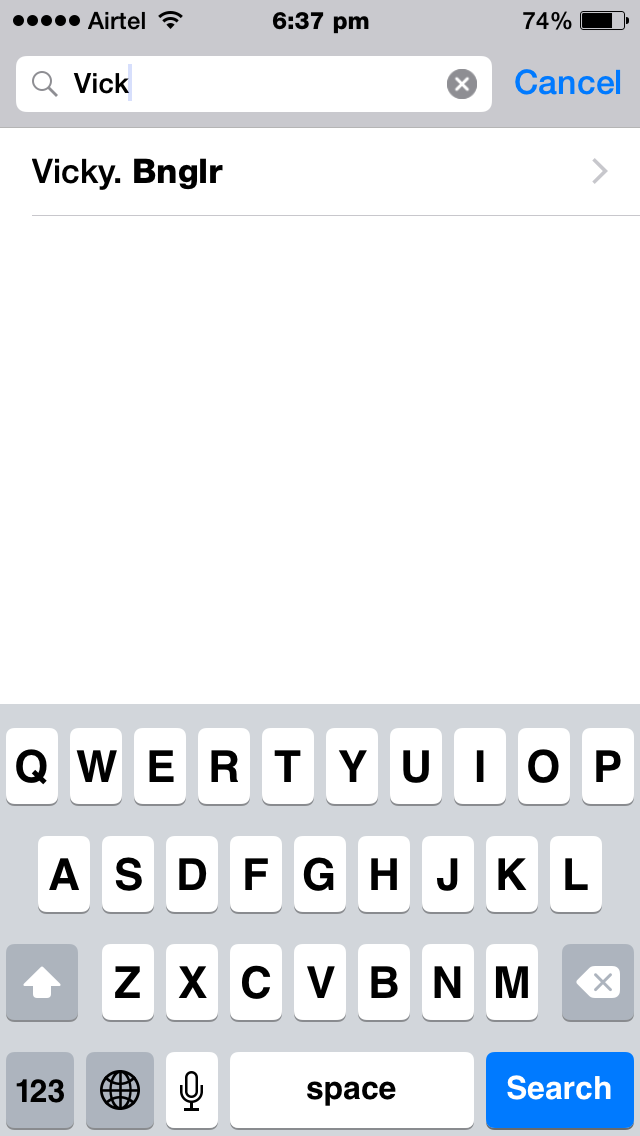
- Tap on the send option. Then finally your contact is send.
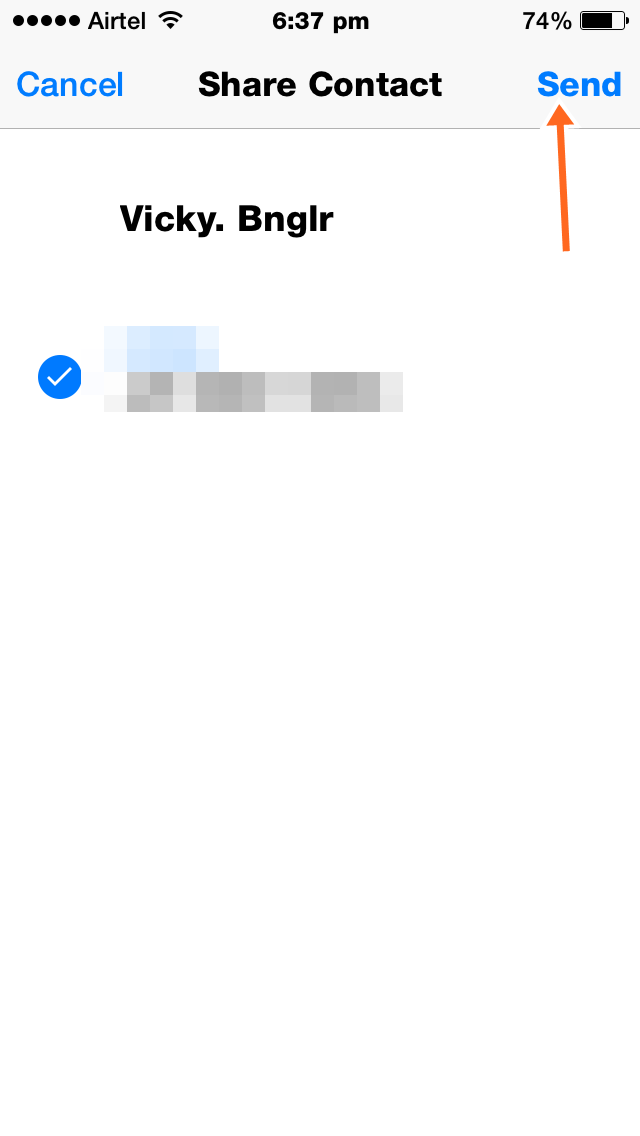
There is alternative method are as follows –
- Open WhatsApp on the iPhone.
- On the right side there is a chat options tap on it and then tap on the compose icon.
- Search the contact name (i.e. share the contact with him).
Then all the other steps are same as above steps.
Only Android OS allows you to share or send contacts on the WhatsApp. Please note that share the contacts on the WhatsApp is only send to that person which is added with your WhatsApp contact list i.e. whom you want to share the contact is on phone contact book in your iPhone.