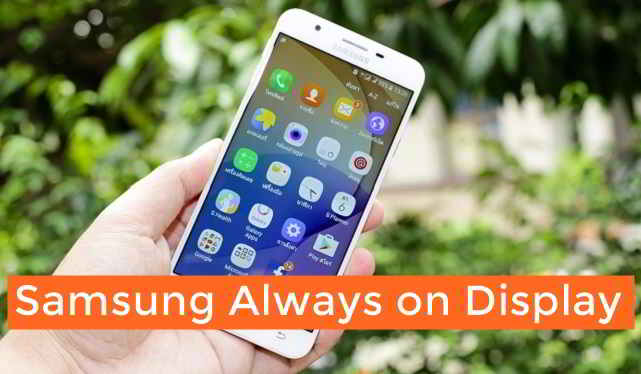
Here in this guide check out how you can turn off Always on Display on Samsung Android phones which consumes battery.
Samsung introduced Always On Display on their mid to high-end smartphones and it’s quite a flagship phone feature. But it comes at a risk of battery consumption although it’s not that high in comparison with high-end games that you. Although it has minimal battery consumption, every decrease battery level is important when you are running out of battery.
In most Galaxy A i.e., (Galaxy A8 2018 and Galaxy A8 Plus) and Galaxy S series phone, this phone is turned On automatically. If you don’t need the Always on Display feature, you can turn it Off and here we have come up with a guide to do it so.
Turn Off Always On Display
The Ultra Power Saving Mode on Samsung is an amazing feature that is found in the latest Samsung Galaxy phones 2018.
The guide on toggling the Samsung Always On Display feature goes below –
- Open the Notification panel by dropping down the menu, i.e., swipe down from the top on your phone’s screen.
- Scroll to find Always On Display option.
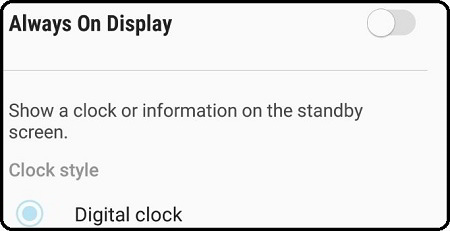
- Tap on it and it will open Always On Display feature right there itself.
- Just tap on next to the Always on Display text and it will toggle the Settings as per your need.
So, that was pretty simple and easy. Do let us know if you haven’t able to turn On/Off the Always On Display.
This guide works on Galaxy S20, S20+, S10, Galaxy Note 10 and other Samsung phones.
Also Read:
Best Samsung non-Android Phones
Do let us know which the latest Samsung Android phone do you own.
You can view phone specifications and compare them with other mobiles at Samsung’s new phones. Just select the device and then click on “Compare” to add another product/phone.