One of the most highlighting feature of Galaxy S8 is the Bixby Assistant. In this guide check out how to download Bixby Assistant APK & Install it on Android Phones.
Download Bixby Assistant APK
Samsung S8 Bixby Assistant is quite popular and it competes with likes of Google Assistant and Siri. To experience Samsung Galaxy S8 Bixby Assistant, you will not have to wait until April 21st as Bixby Assistant APK download is available here.
This allows you to port Bixby on Android phones by Samsung, Xiaomi, HTC, Sony and other makers. For those who are not looking to buy Galaxy S8, perhaps this is their best chance for redemption.
Follow the process mentioned below –
- First download the S8 launcher and install it on your phone.
- Now download the Bixby APK from the link given below.
- You should ensure that app installation from Unknown Sources is selected under Settings.
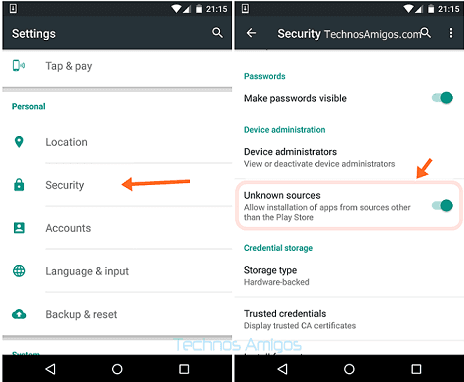
- Using any file manager browse through Galaxy S8 Assistant APK and tap on it to begin installation.
- Follow the onscreen instructions to complete installation.
- From the app drawer, go to Galaxy S8 launcher settings and activate Bixby AI.
- Reboot your phone.
Also Read – Reliance Launches JIO Dhan Dhana Dhan offer
Swipe left to use Bixby assistant for any help.
That was quite simple and straight-forward. Thanks XDA user takerhbk for coming out with a quick turn-around.
Samsung Galaxy S8 tips –
Download Bixby APK from here
Alternate Download link
Compatibility :
It works on following phones –
- Galaxy S10
- Galaxy Note 10
- Galaxy S9
- Galaxy Note 9
- Galaxy S7
- Galaxy S7 Plus
- Galaxy Note 5
- Galaxy A7 2017
- Galaxy J7 2017
- All other Samsung Galaxy phones
- Sony Android phones
- HTC Android phones
- Xiaomi, Huawei, ZTE and other OEM phones
Do let us know if you are facing any problems due to Bixby app installation on your phone. You might see freezes, app crashing, and others.