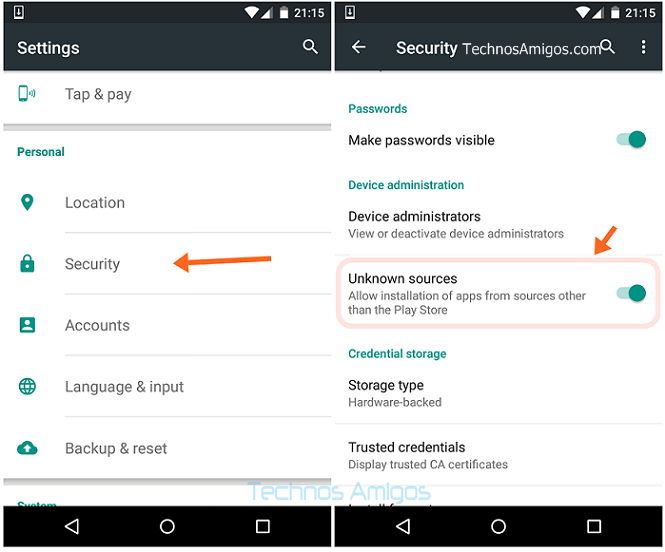Do you love different launchers from OEM? As the freedom provided by Android operating system, many people love it to try out various launchers that comes in the market. People have loved to have Cyanogen OS Trebuchet Launcher, Galaxy S7 Launcher and many others. Through the following post we have the Hydrogen OS launcher which was recently introduced as a part of Hydrogen OS and Oxygen OS by Oneplus team. You also get guide to download the Hydrogen OS launcher apk and install the same on compatible Android phones.
Hydrogen OS Launcher APK
Hydrogen OS is one of the newest customized mobile operating systems which comes pre-installed only on Oxygen OS powered devices. If you happen to see any of Oxygen OS running phones and like the default Oxygen OS launcher, here is the guide on how to download Hydrogen OS Launcher APK for Android.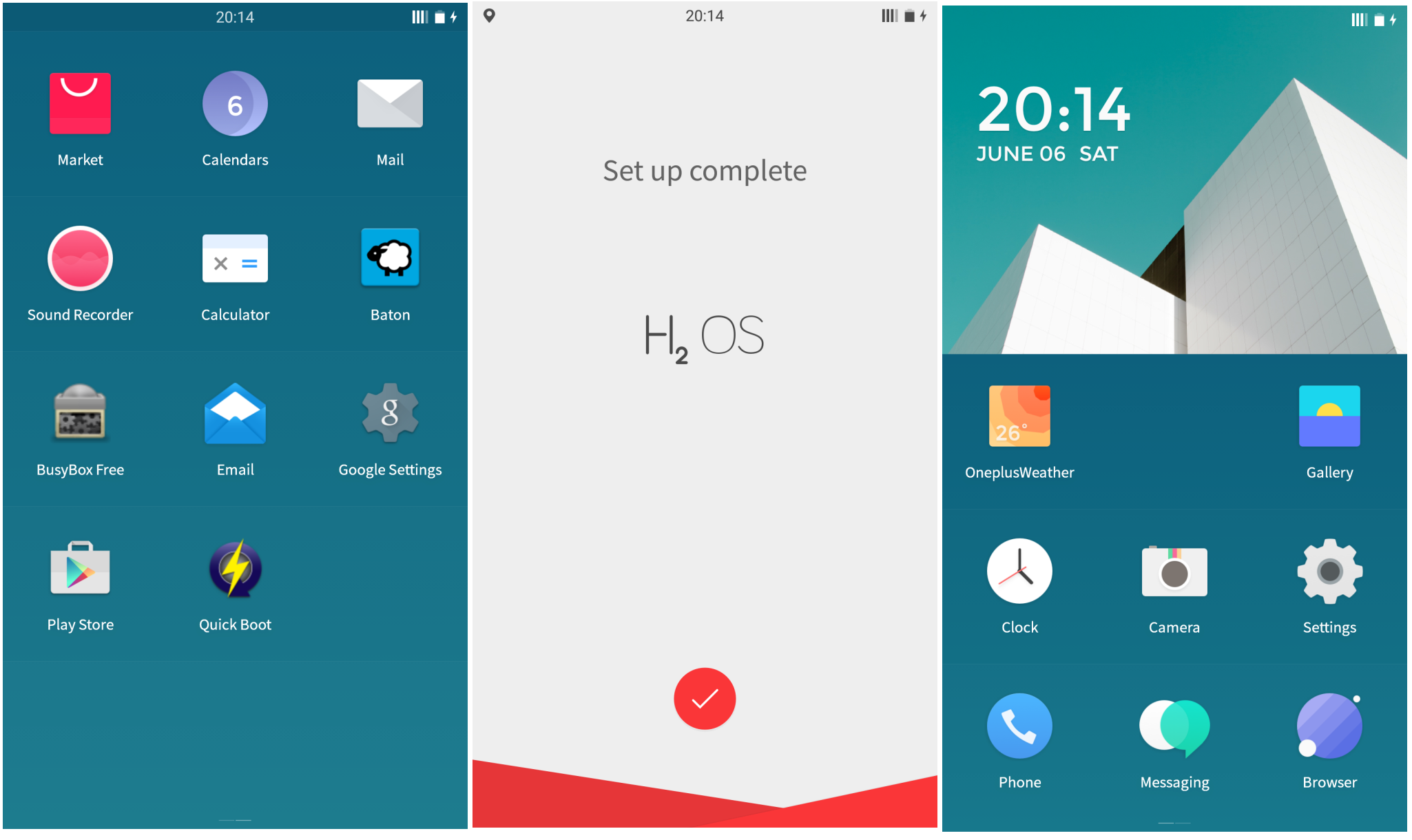
This Hydrogen OS H2 OS launcher is provided in the link below is the fourth version and it comes with the Xposed Framework included. A good thing is it that you don’t need root permission on your device. The latest version 4 brings fix to error “Launcher cannot be installed error” found on previous versions.
H2 OS Launcher: Installation
- Download the Hydrogen OS v4 Launcher APK from the link below.
- Download it to your phone directly or else you will have to get it on your phone if downloaded from PC.
- Make sure that app installation from Unknown Sources is selected under Settings > Security.
- Go to App Drawer and open File Manager.
- Navigate to the folder where you have copied and tap on it to begin the installation.
- Press the home button and you will have the option to choose from your stock or recently installed Hydrogen OS launchers.
Low RAM Launcher
Download Hydrogen OS Launcher APK
Compatibility
It should work on most Samsung Galaxy phones, Motorola Moto phones, Sony Xperia phones, all LG, Huawei, Blu, and other Android phones.
Download Hydrogen OS v4 [Link 2]
Via: XDA