Before Over the Air updates(OTA), people relied on connecting their phone to PC for updating or transferring content through and fro from PC to phone.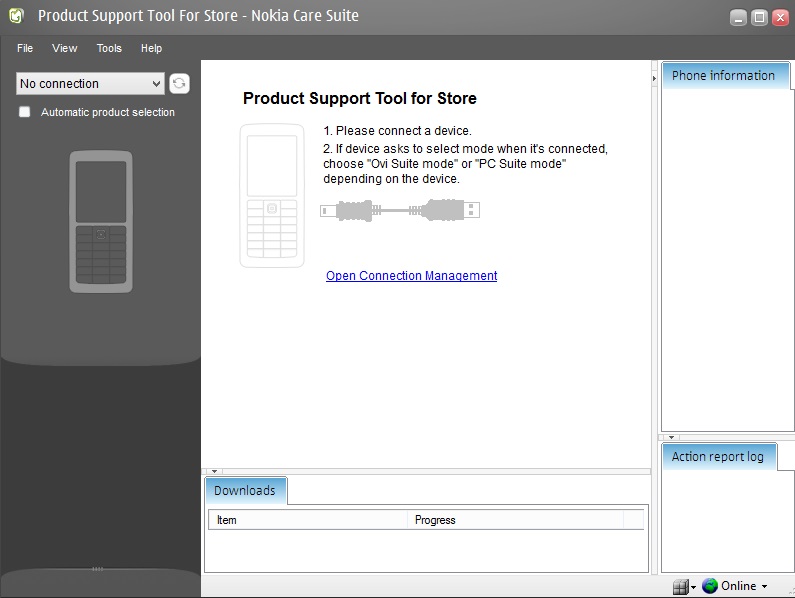
Download Nokia Care Suite
There are several features which will come included in the package of Nokia Care Suite for PC such as Product Support Tool for Store, Multi IMEI Reader, Fuse and Multi Software Updater. Yes, it is highly compatible with all the CDMA and GSM Nokia handsets.
Nokia Care Suite Features
- Product Support Tool for Store – Update and refurbish software, maintenance work for single handset
- Multi IMEI Reader – view IMEI number of phone
- Fuse – Delete, Add and Edit Connection to Nokia Prommer Device such as FLS-5 and FLS-4
- Multi Software Updater – This utility feature is really awesome for a user who wants to refurbish provision and update settings for multiple devices at a single time.
Pre-requisites for Installing Nokia Care Suite
- .NET Framework – You should ensure that Microsoft .NET Framework 2.0 is installed on your PC before you try to download and install Nokia Care Suite. Download
- VC++ 2010 SP1 Redistributable – After installing the .NET framework on your system, you will again have to download and install VC++ 2010 SP1 Redistributable from authentic sources. Download
Download & Install Nokia Care Suite on PC
- For downloading the Nokia Care Suite package, you should click here.
- Run the Setup File and click on Next button once the file has been downloaded completely on your system.
- In the next step, you should accept all the terms and conditions and click on the Next
- You will be then prompted to Fill Your Name as the valued customer with Nokia Suite which must be done carefully. After filling your name, you should then click on Next button.
- You will then have to choose from the installation type of Nokia Care Suite – Complete or Custom. It is recommended that you should choose the Complete option for better experience.
- Provide you preferences for the Shortcut on Desktop and Quick Launch Shortcut and get ready for the final installation process after clicking on the Next
After installation gets completed, you should click on Finish button.
Nokia Care Suite Version History
DOWNLOAD PST 5.4.119.1432
DOWNLOAD PST 5.3.112.1425
DOWNLOAD PST 5.2.92.1418
DOWNLOAD 5.0.5.0.60.1409 FULL VERSION
DOWNLOAD 5.0.51.1406 FULL VERSION