Managing transformer repairs remotely can feel a bit like solving a puzzle blindfolded. You want to stay on top of every … [Read More...] about 3 Tips for Managing Transformer Repairs Remotely
Main Content
AT&T RollOver Data Rules, Limits & other FAQs
Check out AT&T RollOver Data rules, Limits & other FAQs and how does at&t rollover data work. US carriers are cutting losses as earlier this morning AT&T exclusively announced that they will now offer Rollover Data at no additional cost from January 25th, 2015 for both new and existing customers. AT&T RollOver Data This Roll […]
How to Send Large Size Videos on WhatsApp
Here is how to send large size videos on WhatsApp on Android and iPhone. Bypass WhatsApp limits & send photos videos on WhatsApp without compression. WhatsApp Plus file size limitation doesn’t always provide you high quality of Instant Messaging services. What’s the use of having high internet speed and owing a smartphone which can record beautiful photos and videos? WhatsApp […]
The 7 Best Phone Tracker Apps of 2025 | Full Review
In today’s world, it’s essential to be able to monitor a phone. Whether you’re a parent trying to keep tabs on your child’s whereabouts or track her phone for safety reasons, several phone tracking apps on the market can help you get the job done. But with so many options, it can be difficult to […]
How to Catch Someone Cheating on Telegram
Tired of being deceived but don’t know how to catch someone cheating on Telegram? Learn how to uncover infidelity and expose Telegram activity from our post! Have you ever suspected that your partner is cheating on you? Wondered how to catch someone cheating on Telegram? We’ve all been there. It’s a feeling that can be […]

How to Undo Sent WhatsApp Message | Recall Send WhatsApp Message
By Yogesh Patel
In this guide check out how to undo Sent WhatsApp Message or recall sent WhatsApp message(unread whatsApp message). Sent someone any embarrassing WhatsApp messages or to the wrong group and then thought you had some magical powers by which you could recall it. Well, this article might work for you like magic, as I will […]

How to Take a Scrolling Screenshot on Samsung Phones
By Yogesh Patel
The following guide explains how to take a scrolling screenshot on Samsung Galaxy phones. Taking a long screenshot on an Android mobile device allows you to capture scrolling content, such as web pages, chat conversations, or app screens that extend beyond a single screen. Long Screenshot on Samsung Mobiles is a helpful property when the […]
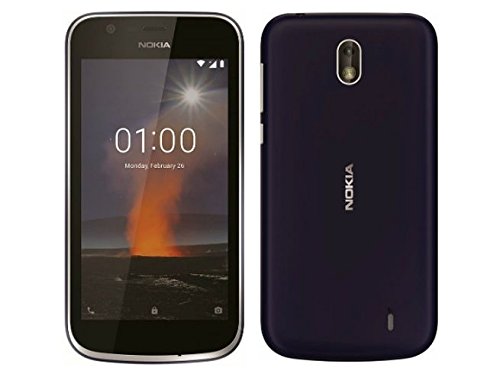
Android Go Phones List | List of Android Go Smartphones 2025
By Yogesh Patel
Android Go Phones List: Check out the list of Android Go Smartphones that includes several Nokia Android Go phones. Google has been teasing Android Go lineup for a long time now and the first Go phone just got leaked. In the following article, we will be going through the Android Go phones list. What is Android […]

Full T-Mobile Revvl 2 Plus Specifications, Pros & Cons
By Yogesh Patel
Check out T-Mobile Revvl 2 Plus specifications, features, software update, price, pros & cons. T-Mobile has revealed their new smartphone called the Revvl 2 and Revvl 2 Plus. It happens to be the successor to their last year’s launched Revvl smartphone. Comparing both the smartphones, there are things to consider in between them. While there […]
8 Cool New E-Bike Gadgets You Need
By Yogesh Patel
In recent years, e-bikes have surged in popularity, transforming the way we commute, exercise, and enjoy the outdoors. With this rise in e-biking, there’s been a parallel growth in accessories designed to enhance the riders’ experience. These gadgets not only aim to improve safety and convenience but also make each ride more enjoyable. From helmets […]

Punkt MP03 Review, Specs, Features, Pros & Cons
By Yogesh Patel
Check out the latest & new Punkt MP03 Review, Specs, Features, Pros & Cons. Punkt manufactures unique types of mobile phones for the UK, and European region, and now they are available in America with the latest MP 02 mobile phone. The upcoming Punkt MP03 mobile phone is also rumored now. Punkt makes featured phones […]

What is the Eligibility for Cyber Security?
By Yogesh Patel
What is the first thing that comes to your mind when you listen to the term Cyber Security? Your Facebook account hacked! Your Instagram id was used by someone else. Someone was asking for money from your friends and relatives by using your fake id. There is an endless list of these kinds of instances […]
