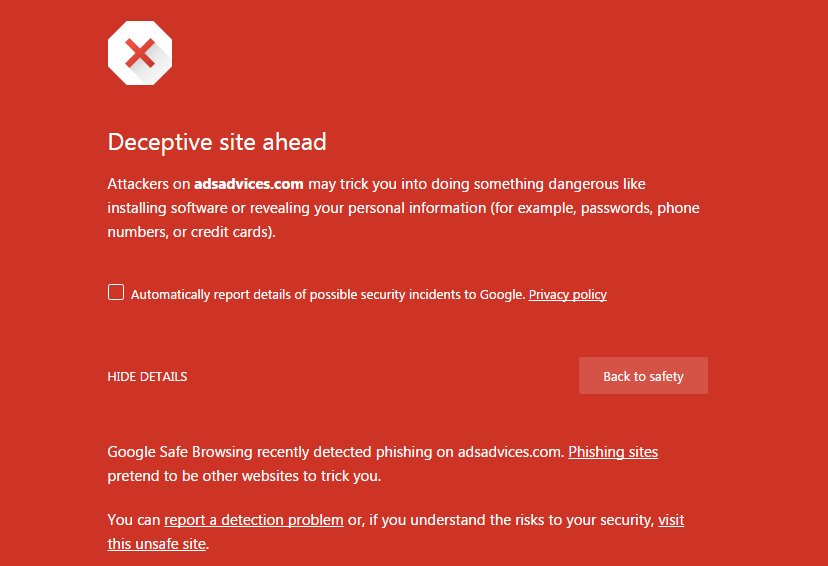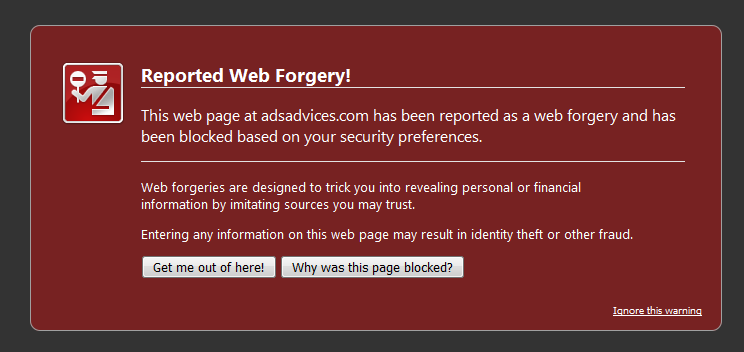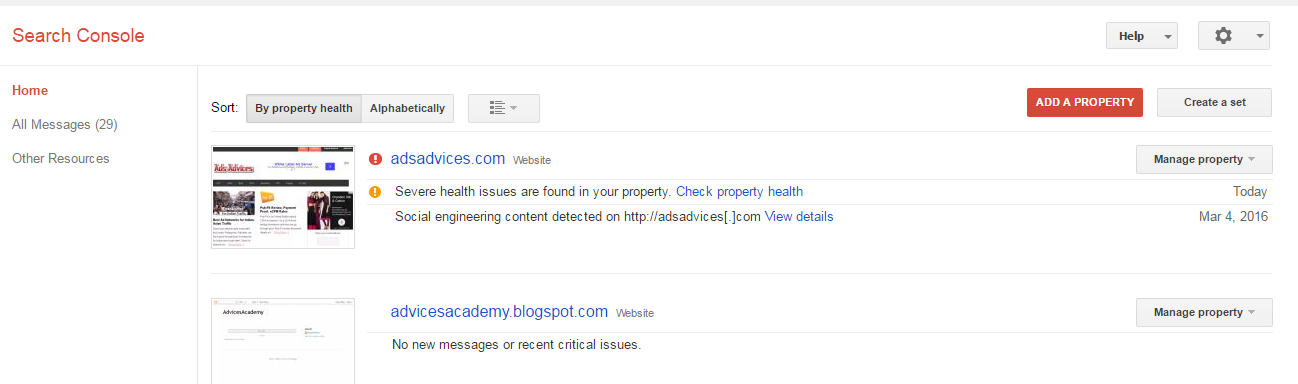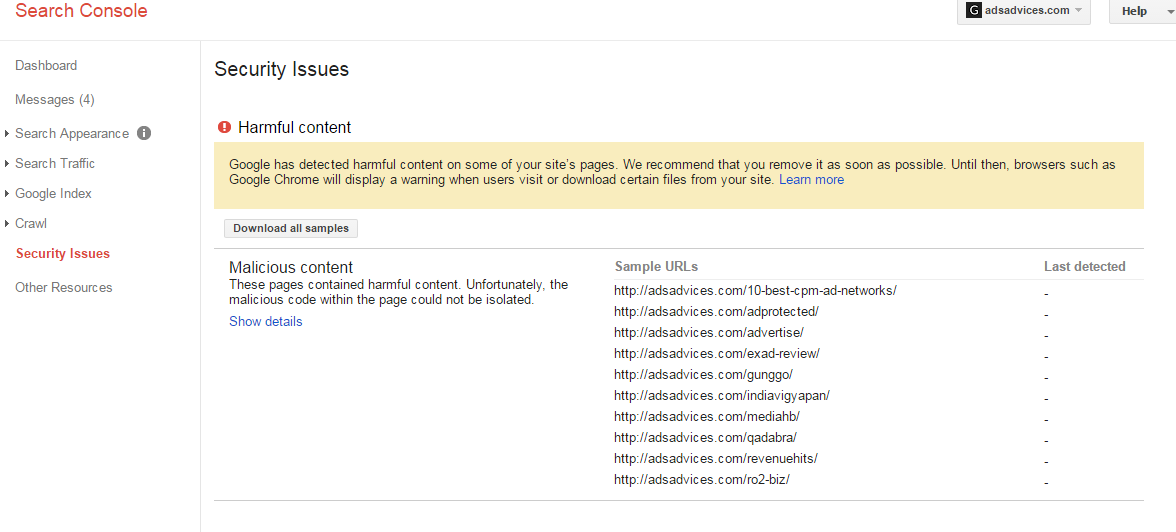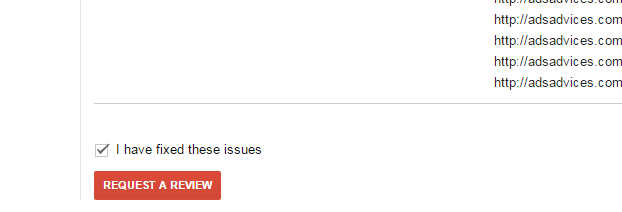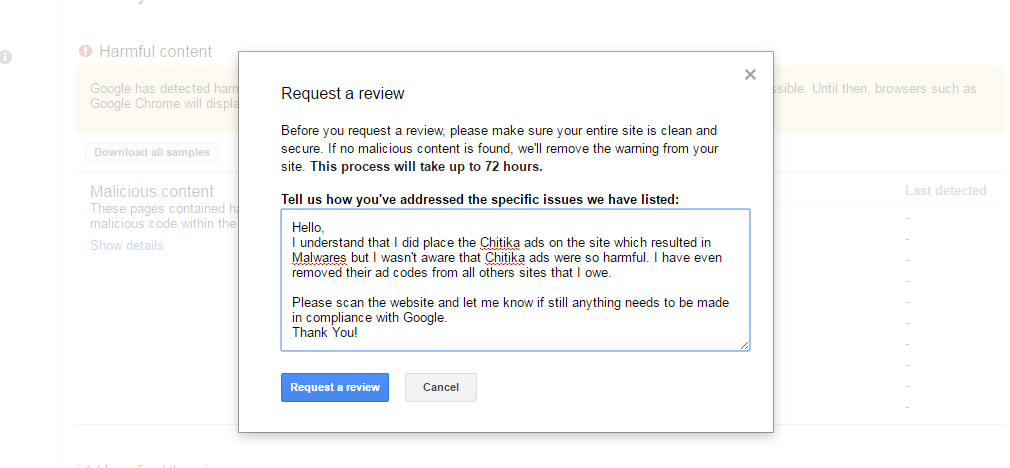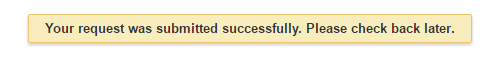A simple guide on how to watch Netflix Movies, TV shows outside USA(abroad).
NetFlix has become the best video on demand service for watching TV shows and movies right on your device. Although Netflix is available in 190 countries overall, the content that is available various from countries to countries. If you are a United States user and wants to watch the Netflix shows when you are abroad, there is no direct option to watch it. Here is how you can watch Netflix movies and TV shows outside the United States easily. Further, the Netflix subscription charges are different for different countries accounts. Know Netflix Monthly Cost in case you don’t know.
How to Watch NetFlix Movies
You can access US Netflix account and watch US shows abroad. It is a perfect option for you by which you can easily watch NetFlix even you are not a US user. Till now most of the user browse just like a US user but, now there is no requirement for that. The only problem is, this browser may slow down the genuine. To overcome this problem you just need to install an external browser.
Watch NetFlix Movies Outside US
You can easily install Media Hint to dodge this problem. Moreover, in Chrome and Firefox, open this on your page and then click on ‘Start using’. It will redirect to either your web store on Chrome or Add-on Center in Firefox. Now it will be easier for you in installing the extension. After that, you can easily restart to use that extension for Netflix. It may possible that you are not able to see any change in your browser, but you can easily use this and there will be no banner by which you get any information of objection to using the Netflix.
How this extension of Media Hint works?
If you think that you require changing the VPN service or DNS change, then it is not true. You don’t require anything like that. But, the function is something different. Originally, it requires a proxy and connects directly to the location.
You can use this freely to watch music or video. You must check if there is any problem, but how to use this user-friendly extension depends on you completely. You may see that Chrome browser sometimes give permission to access all data, but you may have risk while accessing this on Add-ons. Thus, always gather information, before you use this extension for NetFlix.
Also Read
What Channels you can stream for free
So, that’s how you can watch NetFlix outside USA.