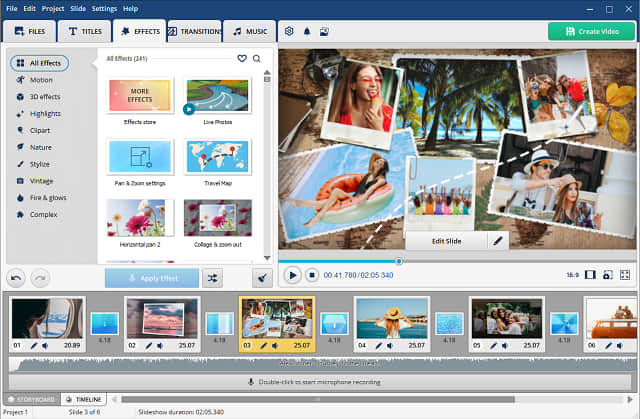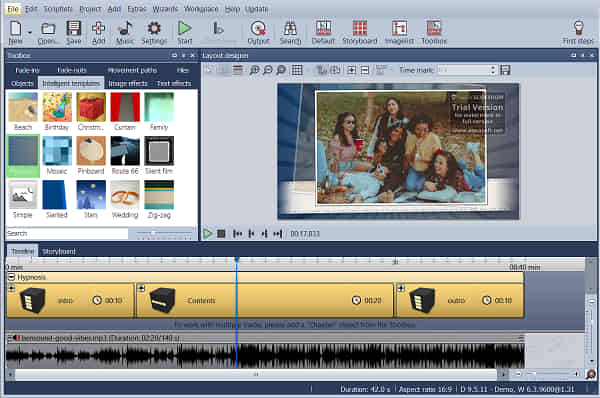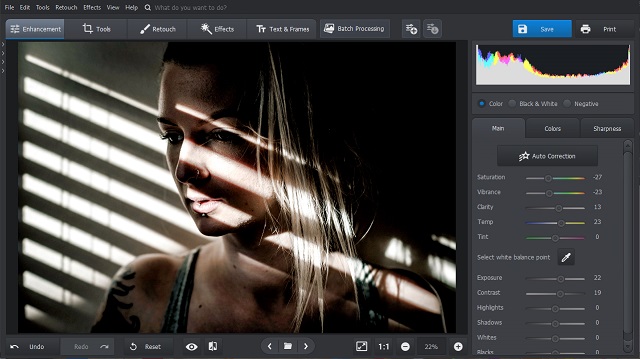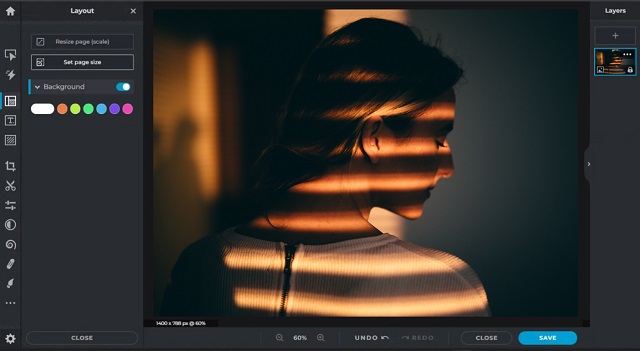Online shopping has firmly established itself as the primary mode of retail for a multitude of consumers seeking good products. However, when it comes to purchasing items like jewelry, beauty products, skincare, and eyewear, there’s often hesitation due to the inability to try them on before making a purchase. This hesitation further often leads to increased returns, costing both consumers and retailers time and money. Fortunately, the emergence of virtual try on software is revolutionizing the online shopping experience, providing consumers with the opportunity to “see it before they buy it.” So, read on to explore how this technology is transforming the sphere of the retail sector and reducing returns for these specific categories.
Jewelry: Sparkling Virtually
Buying jewelry online can be challenging as consumers often struggle to gauge how a piece will look on them based solely on product images. However, this software addresses this issue by enabling shoppers to virtually try on different pieces of jewelry, from earrings to necklaces, and see how they complement their style and features. With the convenience of uploading a photo or utilizing their device’s camera, shoppers can effortlessly visualize the brilliance of diamonds and the allure of gemstones against their skin, empowering them to make informed and confident choices when making a purchase.
Beauty and Skincare: Testing Before Investing
Selecting the perfect shade or formula is paramount when considering beauty and skincare products. This software allows consumers to experiment virtually with different makeup looks or skincare routines, eliminating the need to purchase multiple products to find the perfect match. Whether it’s testing lipstick shades, foundation tones, or skincare products tailored to specific skin types, this technology empowers consumers to make informed choices that align with their preferences and needs.
Eyewear: Finding the Perfect Fit
Discovering the ideal pair of glasses can feel overwhelming, particularly in the realm of online shopping. This software revolutionizes the eyewear shopping experience by enabling consumers to virtually “try on” different frames in real time. By superimposing virtual glasses onto their face using AR technology, shoppers can see how different styles, shapes, and colors look on them before making a purchase. This not only helps consumers find frames that complement their facial features but also ensures a better fit and reduces the likelihood of returns due to dissatisfaction.
Reducing Returns
A major hurdle for online retailers lies in addressing the substantial rate of returns, particularly within industries where both fit and appearance heavily influence buying choices. Virtual try-on software addresses this challenge by providing consumers with a more immersive and personalized shopping experience. By allowing shoppers to visualize products in a real-world context, this technology reduces the uncertainty associated with online shopping and increases confidence in purchasing decisions. As a result, retailers can expect to see a decrease in return rates and an increase in customer satisfaction and loyalty.
The Future of This Technology
As technology continues to evolve, so too will this software. From advancements in AI and machine learning to more seamless integration with e-commerce platforms, the future of this technology looks promising. Retailers who adopt and invest in this technology position themselves to secure a competitive advantage within a progressively digitized marketplace. By offering consumers the ability to “see it before they buy it” retailers can enhance the online shopping experience, reduce returns, and ultimately drive revenue growth.
Also Read:
Conclusion
The virtual try-on software is revolutionizing the way consumers shop for jewelry, beauty products, skincare, and eyewear online. By allowing consumers to test products virtually before purchasing them, retailers can markedly diminish return rates while simultaneously boosting customer contentment. Retailers who leverage this technology stand to benefit from improved conversion rates, reduced returns, and enhanced brand loyalty.