Download Sony Xperia Launcher & Install on any Android Phones easily.
Are interested in bringing the top smartphone features on your phone? If you like it, then we have gone through many things and all can be checked on our website. We have earlier gone through guide on how to Xperia Z1 TimeShift app, Walkman app apk and lot others and here in find the information on how to download Xperia Z2 launcher and install it on Android phones that you are using.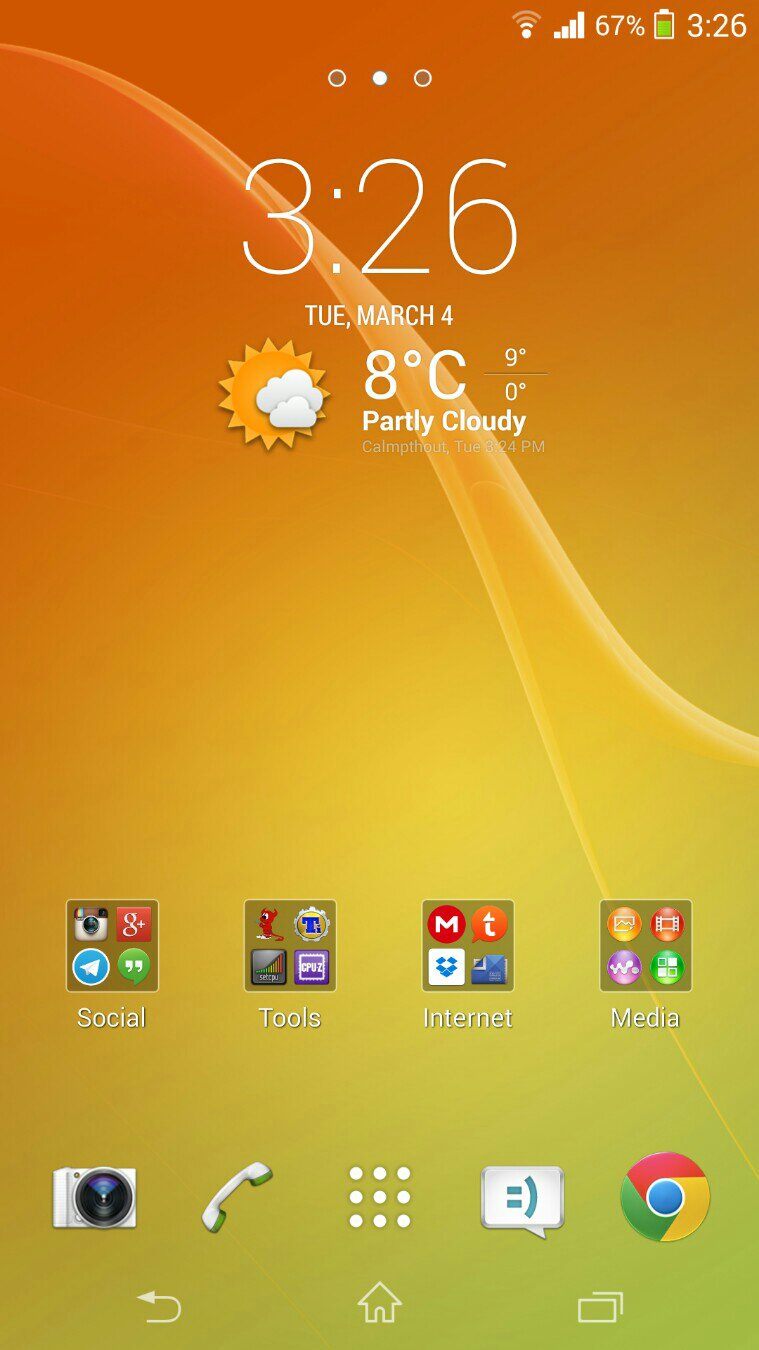
Download Xperia Z2 Launcher
The Xperia Z2 Launcher is much improved version of phone custom launchers, much better than Xperia Z1 and Xperia Z. In Sony’s terminology this is named as Home launcher and Xperia Z2 Home launcher can be downloaded and installed on your site using the our instructions mentioned below.
Download Xperia Z2 Home Launcher
Download Xperia Z2 Home.apk 2
Download signedHome.apk
Installation Xperia Z2 Home Launcher
- To begin installation process, first download the apk from the source given above.
- Copy the downloaded files to your phone storage or external SD card storage by using any source like USB connections or AirDroid or you maybe directly download on your phone too.
- Tap on the APK to begin the installation.
- It will be automatically installed and you can open it by hitting Open or just tap on Done.
Also Read – Xperia Z2 Camera App apk
Do share this article with your friends on Twitter, Facebook & Google+.