Here in this guide check out how to make the most of WordPress blog that you run.
Creating and managing a website or blog site has become a lot easier nowadays. There are a lot of hosting platforms (check best WordPress hostings) that let you set up a website with so much ease – and arguably the most popular website builder out there is WordPress.
Many users love WordPress because of its accessibility, ease of use, security, and reliability; not to mention its dozens of free customizable templates and designs. But while launching a WordPress website is simple, many of these websites are not fully optimized.
Getting your website live and posting content are just the initial steps. Sadly, many users end up with these basic functions hence failing to maximize the software.
5 Essential Tips to Maximize Your WordPress Website
To ensure optimal performance of your WordPress website, we’ve compiled some useful tips:
Install plug-ins to enhance Website Performance
Although WordPress has some reliable default widgets and features, these basic features provide limited functionality. By installing plug-ins, you can boost and optimize the capability of your websites, such as W3 Total Cache for an improved user experience and Yoast SEO to boost search engine optimization. There are also plug-ins intended to make website management and administration easier.
There’s a plug-in designed to help you duplicate a page in WordPress with ease, plug-ins intended to enhance website security and protection, a widget that allows customizable contact forms, and even team management and productivity tools.
Enable built-in marketing and SEO tools
WordPress actually has built-in marketing and SEO tools. Make sure to enable and properly utilize these features to see impressive results on your website.
On-page SEO is an essential aspect of your website if you want to reach your target audience and rank highly in search engines. And as mentioned above, you can integrate additional plug-ins into your website for better SEO.
Pay Attention to your Sidebar
WordPress sidebars are there for a better user experience. Unfortunately, it can be stuffed with so many useless items such as unnecessary ads, links, social media interactions, etc. Instead of boosting your website usability, the sidebar becomes a nuisance.
Trim down your sidebar to only the most important things. Leave only the links you’d want your visitors to click on and widgets that are of use to your website.
Use SEO-friendly Permalinks
To rank high on search engines, it is not enough that you post compelling and useful content on your site. You should also make your content SEO-friendly by cleaning up your permalink. WordPress features a built-in permalink field where you can edit your link before actually posting it. Be concise and use intelligent keywords in your description, which tells the search engine what your post contains. But don’t forget that your ultimate goal is to make your content readable for human readers and not bots.
Effective use of Landing Page
What’s the best measure of the website’s success? If you answered website traffic, that may be correct if you’re launching an informational website. However, the real measure of the success of a website is how it gets visitors to do a certain task or respond to a call to action, such as persuading visitors to subscribe to a newsletter, fill up a form, follow a link, etc.
Also Read:
Effective use of landing page focuses on the attention of visitors on the one action you want them to do. There are plug-ins specifically intended for creating great landing pages for your website. If you want to make the most out of your WordPress website, make sure to have a compelling and optimized landing page.
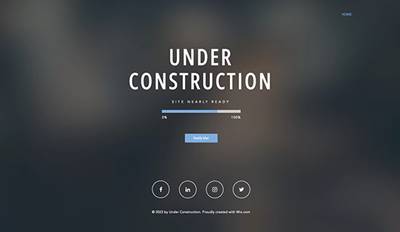
WordPress has certainly made website building a lot easier for everyone. Everything that you’ll need to set up and keep a website running can be found in WordPress.
Implement Google AMP on WordPress
Hide WordPress Post Content on FrontPage
With just some tinkering and enabling of these features, you can launch a professional-quality website. Plus, there are some great plug-ins that you can integrate into your website to optimize its performance. Continue exploring WordPress and you’ll be surprised at what you can actually do with it!






