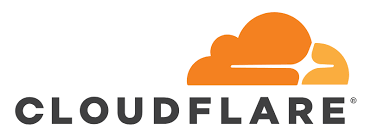Are you searching for a backgrounder eraser software? Or, are you looking for the right tool to remove background for free? If yes, then you have landed on the right page.
You can now easily erase background online for free and without any hassle. For that purpose, you can use an AI-powered software. Please note, using the traditional methods (like Photoshop) to remove image background is an extremely tedious process and if you are still using such options, then you should now consider for a better alternative like Background Eraser.
Photoshop is not at all suitable for beginners and using traditional background erasing methods of Photoshop software is nothing but a waste of time. Hence, it’s high time to go for a better alternative like Background Eraser which is not as complex as Photoshop and it still offers excellent results.
This is a powerful tool that can be used to remove the unwanted background from an image smartly and intelligently. It’s based on advanced machine learning and AI technology.
Background Eraser features to be an automatic tool that can erase background online i.e. make the background transparent. The best part of this software is that it offers 100% clean and free services to remove the background of your photos. In terms of its functionality, it really offers stunning and high-quality results — thanks to its best-in-class machine learning algorithm.
Another excellent benefit of this tool is that it is super easy-to-use and executes remove background free process in a few seconds.
How to use Background Eraser to remove background for free?
You have already revealed the quick overview of Background Eraser software in the above sections. As mentioned earlier, it’s a great alternative to traditional Photoshop software which is complex and difficult to use for beginners.
So, you must be now wondering how to use Background Eraser to remove background for free, isn’t it? If yes, then please check this section for all the details.
Rest assured that this Background Eraser tool is very easy to use and its wonderful performance is guaranteed every time!
To use this tool, please follow the process mentioned below –
- Upload your desired image which can be in the format of .jpg, .jpeg, or .png. Or, you can drop the desired image into the tool interface as well.
- Once you have uploaded the image, you will now get the Start button enabled. Please click on that button so that it begins processing your image i.e. removes the background quickly.
- Once the background processing is done and it’s removed, you can now download the image.
Benefits of Using Background Eraser
- It’s powered by advanced machine learning and AI technology.
- It’s super fast and easy to use.
- It offers stunning results.
- It requires no manual intervention.
- It’s a perfect background eraser tool for both beginners and advanced users.
The Final Verdict
If you are tired of using Photoshop for its complexity and difficulty in usage, then Background Eraser is the right software on which you can rely on. This software has no premium fee and it’s completely free to download. It offers the best possible results and it’s integrated with advanced machine learning and AI technology. Feel free to use it today and erase background online from any images.