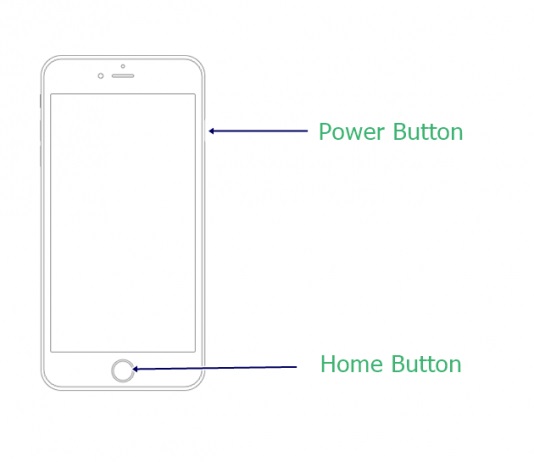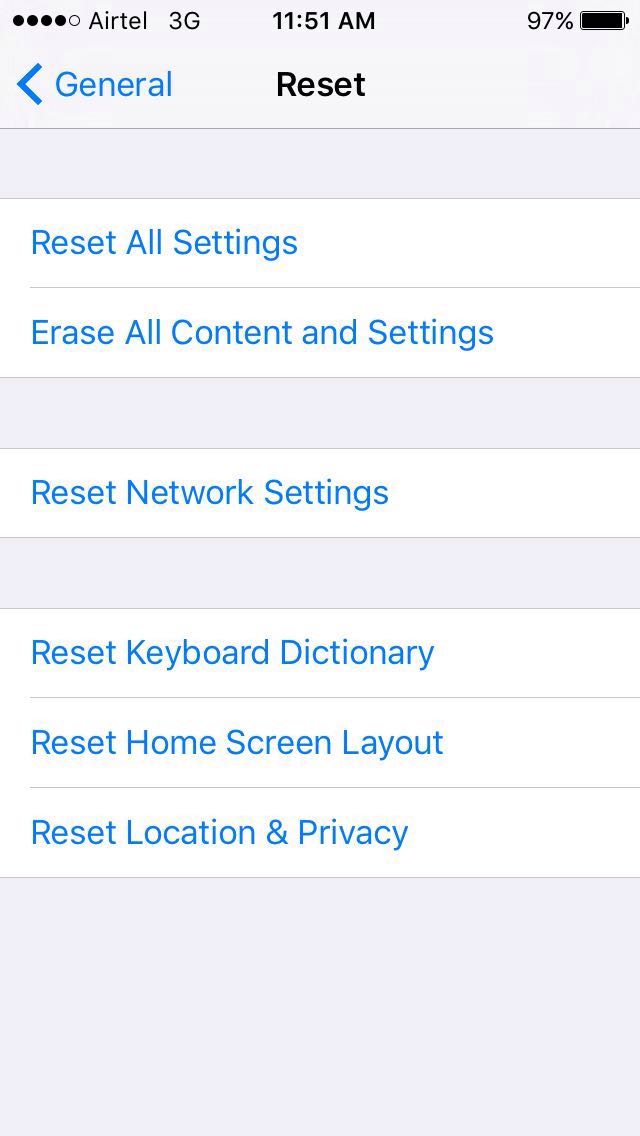WhatsApp is one of the most popular social media that is completely perfect to people so that they can chat, share pictures and Videos. A lot of there is for you that can be enjoyed. But, keep your privacy always. It will enhance your safety.
Profile picture indicates the visibility of a person, but it may happen that a number of people invite to be WhatsApp friend.
How to Hide WhatsApp Profile Picture
At this time, if this is the problem of your profile pic, then you can make it invisible. To avoid this many users are not going to set their profile pic. But, do you think that this is the right way?Obviously not, so for your convenience, it is very important to set the profile picture.
But, before that block the number which invites you unnecessarily and which is unknown.
Hide WhatsApp Profile pic on iPhone can be done easily. For that, you just have to follow the steps as-
-
- You must have WhatsApp in your phone. If you don’t have then you should install this.
- Then go to the Setting option of WhatsApp.
- Now, tap to Account option.
- You will get Privacy under this option.
- Now, go to the option profile photo.
- When you will select this, you will get three options as and then you can select the only just according to your requirement-
- Everyone– If you select this option, then everyone can see your Profile, no matter he is in your contact list or not.
- My contacts– The list of people, who are there in your contact, can easily get your profile photo. But, other than that no more has the ability to get this.
- Nobody– No one will be able to see your profile photo, if you set this. You will be the only viewer who can see.
Henceforth to hide your Profile Photo you should select “Nobody” option.
So, that was a simple guide on how to hide Profile pic on WhatsApp for iPhone.